Detailed Description
This function is called when a -face font is done loading.
This class extends Element to include an easy to use element.video property (unavailable on mobile).
Provides additional Element methods for managing focus.
A useful function which splits all letters in an element into their own individual elements. Great for animating each letter on it's own. Similar to lettering.js.
This represents a html element in the DOM.
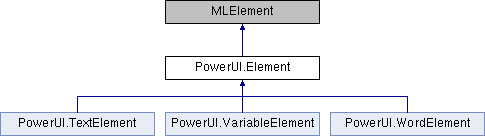
Public Member Functions | |
| void | AddToAttributeLookups () |
| Adds this element to all fast lookups. More... | |
| void | AddToAttributeLookup (string attrib, AttributeLookup lookup) |
| Adds this element to the given attribute lookup. More... | |
| bool | OnClickEvent (UIEvent clickEvent) |
| Called by a tag handler when a click occurs. More... | |
| bool | MouseWasDown () |
| Was the mouse clicked on this element during the last mouse down? More... | |
| bool | RunClick (UIEvent clickEvent) |
| Performs a click (mouse down or up) on this element. More... | |
| bool | GotClicked (UIEvent clickEvent) |
| Run a click on this element. More... | |
| bool | RunClickOnKids (UIEvent clickEvent) |
| Attempts to run a click on the children of this element. More... | |
| void | FontLoaded (DynamicFont font) |
| Called when a -face font is done loading. More... | |
| void | PositionGlobally (ComputedStyle relativeTo) |
| This is the second pass of layout requests. It positions the element in global screen space and also fires the render events which in turn generate or reallocates mesh blocks. This call applies to all it's children elements too. More... | |
| void | PositionLocally () |
| Positions this element and all it's children relative to their parent. More... | |
| bool | IsMousedOver () |
| True if the mouse is over this element. Most accurate compared to MousedOver, but is more intensive. In general, only use this one from within onmouseover or onmouseout. More... | |
| bool | MouseOver (UIEvent mouseEvent) |
| Let the element know the mouse has moved over it. More... | |
| void | MouseOut (UIEvent mouseEvent) |
| Let the element know the mouse is no longer over it. More... | |
| void | OnMouseMoveEvent (UIEvent moveEvent) |
| Called on focused elements only (see focus()). Runs the mouse move functions. More... | |
| bool | RunMouseOverOnKids (UIEvent mouseEvent) |
| Performs a mouse over on the child elements of this element. More... | |
| bool | RunMouseOver (UIEvent mouseEvent) |
| Performs a mouse over on this element. More... | |
| bool | RunBlocked (string attribute, UIEvent uiEvent) |
| Runs the given function held in the named attribute (e.g. onkeydown) and checks if that function blocked the event. In the case of a blocked event, no default action should occur. More... | |
| object | Run (string attribute, params object[] args) |
| Runs a nitro function whos name is held in the given attribute. More... | |
| object | RunLiteral (string attribute, object[] args) |
| Runs a nitro function whos name is held in the given attribute with a fixed block of arguments. More... | |
| Element (string tag) | |
| Creates a new element with the given tag, parenting it to the main UI document. More... | |
| Element (string tag, Element parent) | |
| Creates a new element with the given tag and parent. More... | |
| Element (Document document, Element parent) | |
| Creates a new element for the given document and as a child of the given parent. More... | |
| override void | OnChildrenLoaded () |
| void | SetDocument (Document document) |
| Changes the document used by this element and all it's kids. Used by iframes. More... | |
| void | OnLoaded (string objectLoaded) |
| Called by some tags when their content is loaded. E.g. img tag or iframe. More... | |
| void | Focus () |
| Focuses this element so it receives events such as keypresses. More... | |
| void | Unfocus () |
| Unfocuses this element so it will no longer receive events like keypresses. More... | |
| void | OnKeyPress (UIEvent pressEvent) |
| Called by a tag handler when a key press occurs. More... | |
| void | RefreshSelector (Css.SelectorType type, string selector) |
| Refreshes this elements css style if the given selector matches its own. More... | |
| Element | getElementByTagName (string tag) |
| Gets the first child element with the given tag. More... | |
| List< Element > | getElementsByTagName (string tag) |
| Gets all child elements with the given tag. More... | |
| List< Element > | getElementsByTagName (string tag, bool stopWithOne) |
| Gets all child elements with the given tag. More... | |
| bool | getElementsByTagName (string tag, bool stopWithOne, List< Element > results) |
| Gets all child elements with the given tag. More... | |
| List< Element > | getElementsByClassName (string className) |
| Gets all elements with the given class name(s), seperated by spaces. May include this element or any of it's kids. More... | |
| void | getElementsByClassName (string[] classes, List< Element > results) |
| Gets all elements with the given class name(s). May include this element or any of it's kids. More... | |
| List< Element > | getElementsByAttribute (string property, string value) |
| Gets all elements with the given attribute. May include this element or any of it's kids. More... | |
| List< Element > | getElementsWithProperty (string property, string value) |
| Gets all elements with the given attribute. May include this element or any of it's kids. More... | |
| void | getElementsByAttribute (string property, string value, List< Element > results) |
| Gets all elements with the given property. May include this element or any of it's kids. More... | |
| Element | getElementByAttribute (string property, string value) |
| Gets an element with the given property. May be this element or any of it's kids. More... | |
| override void | SetTag (string tag) |
| Sets the tag and the tag handler for this element. More... | |
| override TagHandler | GetHandler () |
| Gets the tag handler for this element. More... | |
| void | SetWidthForKids (ComputedStyle parent) |
| Resolves any percentage widths for all child elements using the given parent element. More... | |
| void | SetHeightForKids (ComputedStyle parent) |
| Resolves any percentage heights for all child elements using the given parent element. More... | |
| override void | ResetVariable (string name) |
| override void | ResetAllVariables () |
| Requests all child elements to reload their if they have any. More... | |
| virtual string | ToTextString () |
| Converts this elements content to its pure text format (no html will be in the output). More... | |
| override string | ToString () |
| Converts this element and it's content to it's html representitive. More... | |
| void | appendTextContent (string text) |
| Appends the given literal text to the content of this element. This is good for preventing html injection as the text will be taken literally. More... | |
| void | appendInnerHTML (string text) |
| Appends the given html text to the content of this element. More... | |
| void | RemovedFromDOM () |
| Called when this element got removed from the DOM. More... | |
| void | WentOffScreen () |
| Called when this element goes offscreen. More... | |
| Element | appendChild (string text) |
| Appends the given element defined as text. More... | |
| void | appendChild (Element element) |
| Adds the given element to the children of this element. More... | |
| void | AppendNewChild (Element element) |
| Adds the given element to the children of this element. Note that this does not update CSS; it should be used for new elements only. More... | |
| bool | isChild (Element childElement) |
| Checks if the given element is a child of this element. More... | |
| void | removeChild (Element element) |
| Removes the given child from this element. More... | |
| void | scrollBy (int x, int y) |
| Scrolls the element by the given values. More... | |
| void | scrollTo (int x, int y) |
| Scrolls the element to the given exact values. More... | |
| void | RequireLayout () |
| Forces a layout to occur if one is required. You should almost never need to call this directly - it's only needed if you want to read the fully computed size of an element immediately after having updated it's style. More... | |
| UIAnimation | animate (string css, float constantSpeedTime, float timeToAccelAndDecel) |
| Animates css properties on this element. More... | |
| UIAnimation | animate (string css, float constantSpeedTime) |
| Animates css properties on this element. More... | |
| UIAnimation | animate (string css, float constantSpeedTime, float timeToAccelerate, float timeToDecelerate) |
| Animates css properties on this element. More... | |
| void | Lettering () |
| Element | GetFocusableAbove () |
| Gets the nearest focusable element above this. More... | |
| Element | GetFocusableBelow () |
| Gets the nearest focusable element below this. More... | |
| Element | GetFocusableLeft () |
| Gets the nearest focusable element left of this. More... | |
| Element | GetFocusableRight () |
| Gets the nearest focusable element right of this. More... | |
| Element | GetFocusedNext () |
| Used for tab focus. Gets the next available focusable element. More... | |
| Vector2 | AxisDistanceFrom (float x, float y) |
| Finds out the distance in pixels on the x and y axis the given point is away from this elements midpoint. More... | |
| float | DistanceFromFast (float x, float y) |
| Gets a relative 2D distance of this elements midpoint from the given point. The value returned is a fast distance used for comparison only. Use DistanceFrom for the correct distance. More... | |
| float | DistanceFrom (float x, float y) |
| Gets the 2D distance of this elements midpoint from the given point. More... | |
| bool | IsLeftOf (ComputedStyle computed) |
| Checks if this element is to the left of the given style. More... | |
| bool | IsRightOf (ComputedStyle computed) |
| Checks if this element is to the right of the given style. More... | |
| bool | IsAbove (ComputedStyle computed) |
| Checks if this element is above the given style. More... | |
| bool | IsBelow (ComputedStyle computed) |
| Checks if this element is below the given style. More... | |
| CanvasContext | getContext (string text) |
| Gets a rendering context for this canvas (if it is a canvas element!). More... | |
| Element | GetForm () |
| Internal use only. PowerUI.Element.formElement. Scans up the DOM to find the parent form element. More... | |
| void | submit () |
| Submits the form this element is in. More... | |
| void | stop () |
| Stops the video. More... | |
| void | pause () |
| Pauses the video. More... | |
| void | play () |
| Plays the video. More... | |
Public Attributes | |
| object | Data |
| A custom data object for whatever you would like to pass through for e.g. callbacks. More... | |
| bool | HScrollbar |
| True if this element has a horizontal scrollbar that it must render. Don't set manually. More... | |
| bool | VScrollbar |
| True if this element has a vertical scrollbar that it must render. Don't set manually. More... | |
| Document | Document |
| The html document that this element belongs to. More... | |
| Element | ParentNode |
| Internal use only. The parent of this element. Use PowerUI.Element.parentNode instead. More... | |
| ElementStyle | Style |
| Internal use only. The style of this element. Use PowerUI.Element.style instead. More... | |
| HtmlTagHandler | Handler |
| The handler for the tag of this element (e.g. a, body, u etc). More... | |
| MouseOverState | MousedOver |
| Is the mouse is over this element, and if so, did the element consume it? Unreliable from within onmouseover/out - use IsMousedOver for that. More... | |
| InputTag | VerticalScrollbar |
| The vertical scrollbar that scrolls this element if there is one. More... | |
| InputTag | HorizontalScrollbar |
| The horizontal scrollbar that scrolls this element if there is one. More... | |
| List< Element > | KidsToRender |
| Internal use only. Children being rendered are set here. This allows multiple threads to access the DOM. More... | |
| bool | IsRebuildingChildren |
| This is true if the ChildNodes are being rebuilt. True for a tiny amount of time, but prevents collisions with the renderer thread. More... | |
Protected Member Functions | |
| override string | GetVariableValue (string variableString) |
| Looks up the value for a named More... | |
| override MLElement | CreateTagElement (MLLexer lexer) |
| Generates a new html element. More... | |
| override MLVariableElement | CreateVariableElement () |
| Generates a new variable element. More... | |
| override MLTextElement | CreateTextElement () |
| Generates a new text element. More... | |
Protected Attributes | |
| List< Element > | ChildNodes |
| Internal use only. The set of child elements for this element. More... | |
Package Functions | |
| void | Lettering (List< Element > into, Element parent) |
Properties | |
| Text3D | text3D [get] |
| Gets the text3D instance on this element. Great for raw control over your 3D text rendering. More... | |
| bool | HasBackground [get] |
| True if this element has some form of background applied to it. More... | |
| string | textContent [get, set] |
| Gets or sets the text content of this element (i.e. the content without any html.). Setting this is good for preventing any html injection as it will be taken literally. More... | |
| string | className [get, set] |
| The css class attribute of this element. Won't ever be null. Note that it can potentially hold multiple names, e.g. "red button". More... | |
| string | id [get, set] |
| The ID of this element. Won't ever be null. More... | |
| string | innerHTML [get, set] |
| Gets or sets the innerHTML of this element. More... | |
| List< Element > | childNodes [get, set] |
| The set of child elements of this element. More... | |
| bool | isRooted [get] |
| True if this element is in any document and is rooted. More... | |
| Document | document [get] |
| The document this element is on. More... | |
| Document | contentDocument [get] |
| Applies to iframes. The document contained in the iframe itself. More... | |
| int | offsetLeft [get, set] |
| The x location of this element on the screen. Note that you may need to take scrolling into account (scrollLeft). More... | |
| int | offsetTop [get, set] |
| The y location of this element on the screen. Note that you may need to take scrolling into account (scrollTop). More... | |
| int | scrollLeft [get, set] |
| The amount of pixels the content of this element is scrolled horizontally. More... | |
| int | scrollTop [get, set] |
| The amount of pixels the content of this element is scrolled vertically. More... | |
| int | contentHeight [get] |
| The height of the content inside this element. More... | |
| int | contentWidth [get] |
| The width of the content inside this element. More... | |
| int | pixelHeight [get] |
| The height of this element. More... | |
| int | pixelWidth [get] |
| The width of this element. More... | |
| int | scrollHeight [get] |
| The height of this element without margins or borders. More... | |
| int | scrollWidth [get] |
| The width of this element without margins or borders. More... | |
| bool | Checked [get, set] |
| Gets or sets the checked state of this radio/checkbox input. Note that 'checked' is a C# keyword, thus the uppercase. Nitro is not case-sensitive, so element.checked works fine there. More... | |
| Texture2D | image [get, set] |
| Gets or sets the image from the background of this element. More... | |
| Element | firstChild [get] |
| The first child of this element. More... | |
| Element | lastChild [get] |
| The last child of this element. More... | |
| Element | previousElementSibling [get] |
| The sibling before this one under this elements parent. Null if this is the first child. More... | |
| Element | nextElementSibling [get] |
| The sibling following this one under this elements parent. Null if this is the last child. More... | |
| Element | previousSibling [get] |
| The element before this one at this same level in the DOM tree. More... | |
| Element | nextSibling [get] |
| The element after this one at this same level in the DOM tree. More... | |
| bool | focused [get, set] |
| Gets or sets if this element is focused. More... | |
| int | childIndex [get] |
| Gets the index of this element in it's parents childNodes. More... | |
| int | childElementCount [get] |
| The number of child elements of this element. More... | |
| Element | parentNode [get, set] |
| Gets or sets the parent html element of this element. More... | |
| Css.ComputedStyle | computedStyle [get] |
| Gets the computed style of this element. More... | |
| Css.ElementStyle | style [get] |
| Gets the style of this element. More... | |
| bool | focusable [get] |
| True if this element is focusable. More... | |
| Element | formElement [get] |
| Scans up the DOM to find the parent form element. Note: PowerUI.Element.form may be more useful than the element iself. More... | |
| FormTag | form [get] |
| Scans up the DOM to find the parent form element's handler. The object returned provides useful methods such as PowerUI.FormTag.submit. More... | |
| string | value [get, set] |
| Gets or sets the value of this element. Input/Select elements only. More... | |
| string | content [get, set] |
| Gets or sets the value as html for this element. Input/Select elements only. More... | |
| int | selectedIndex [get, set] |
| Updates the current selected element in a dropdown menu. More... | |
| VideoTag | videoHandler [get] |
| Gets the video tag associated with this element (if it's a video element). More... | |
| MovieTexture | video [get] |
| The source movie texture. More... | |
| bool | playing [get] |
| Is the video playing? More... | |
| bool | paused [get] |
| Is the video paused? More... | |
| AudioClip | audioTrack [get] |
| Gets the audio track of the video. More... | |
Events | |
| EventHandler | OnKeyUp |
| An alternative to Nitro. Called when this element receives a keyup. More... | |
| EventHandler | OnKeyDown |
| An alternative to Nitro. Called when this element receives a keydown. More... | |
| EventHandler | OnMouseUp |
| An alternative to Nitro. Called when this element receives a mouseup. More... | |
| EventHandler | OnMouseOut |
| An alternative to Nitro. Called when this element receives a mouseout. More... | |
| EventHandler | OnMouseDown |
| An alternative to Nitro. Called when this element receives a mousedown. More... | |
| EventHandler | OnMouseMove |
| An alternative to Nitro. Called when this element receives a mousemove. Note that it must be focused. More... | |
| EventHandler | OnMouseOver |
| An alternative to Nitro. Called when this element receives a mouseover. More... | |
| EventHandler | OnLoadedEvent |
| An alternative to Nitro. Called when this element receives a loaded event (e.g. iframe). More... | |
| EventHandler | OnFocus |
| An alternative to Nitro. Called when this element gets focused. More... | |
| EventHandler | OnBlur |
| An alternative to Nitro. Called when this element is unfocused (blurred). More... | |
| EventHandler | OnClick |
| An alternative to Nitro. Called when this element receives a full click. More... | |
Private Member Functions | |
| Element (Document document, MLLexer lexer, Element parent) | |
| Creates a new element for the given document and as a child of the given parent with content to parse. More... | |
| void | SetDimensionForKids (ComputedStyle parent, bool isWidth) |
| Resolves any percentages for all child elements using the given parent element. More... | |
| void | ClearChildNodes () |
| Clears the child node set such that they no longer have a parent. More... | |
| Element | GetFocusableOverride (string direction) |
| Checks if this element defines a specific focusable element by id in the given direction. E.g. it's defined focus-right, focus-left, focus-up, focus-down. More... | |
| float | HorizontalDistanceRatio (float x, float y) |
| Finds the distance on both axis of the given point from this elements midpoint. Then, it divides the y result by the x result giving a ratio of 'horizontalness' of the distance. This is used by focus graphs, as it can be used to perceive how leftward or how rightward an element is. More... | |
| float | VerticalDistanceRatio (float x, float y) |
| Finds the distance on both axis of the given point from this elements midpoint. Then, it divides the x result by the y result giving a ratio of 'verticalness' of the distance. This is used by focus graphs, as it can be used to perceive how upward or how downward an element is. More... | |
Constructor & Destructor Documentation
|
inline |
Creates a new element with the given tag, parenting it to the main UI document.
- Parameters
-
tag The tag, e.g. "<div id='hello'>".
|
inline |
Creates a new element with the given tag and parent.
- Parameters
-
tag The tag, e.g. "<div id='hello'>". parent The element to parent to.
Creates a new element for the given document and as a child of the given parent.
- Parameters
-
document The document that this element will belong to. parent The element that this element will be parented to.
Creates a new element for the given document and as a child of the given parent with content to parse.
- Parameters
-
document The document that this element will belong to. lexer An MLLexer containing the tag. No children are read; Just this tag only. parent The element that this element will be parented to.
Member Function Documentation
|
inline |
Adds this element to the given attribute lookup.
|
inline |
Adds this element to all fast lookups.
|
inline |
Animates css properties on this element.
- Parameters
-
css A set of target css properties, e.g. "rotate-x:45deg;scale-y:110%;". constantSpeedTime The time, in seconds, to take animating the properties at a constant speed. timeToAccelAndDecel The time, in seconds, to take accelerating and decelerating.
- Returns
- An animation instance which can be used to track progress.
|
inline |
Animates css properties on this element.
- Parameters
-
css A set of target css properties, e.g. "rotate-x:45deg;scale-y:110%;". constantSpeedTime The time, in seconds, to take animating the properties at a constant speed.
- Returns
- An animation instance which can be used to track progress.
|
inline |
Animates css properties on this element.
- Parameters
-
css A set of target css properties, e.g. "rotate-x:45deg;scale-y:110%;". constantSpeedTime The time, in seconds, to take animating the properties at a constant speed. timeToAccelerate The time, in seconds, to take accelerating. timeToDecelerate The time, in seconds, to take decelerating.
- Returns
- An animation instance which can be used to track progress.
|
inline |
Appends the given element defined as text.
- Parameters
-
text The element as text, e.g. "<div id='someNewElement'>".
- Returns
- The newly created element.
|
inline |
Adds the given element to the children of this element.
- Parameters
-
element The child element to add.
|
inline |
Appends the given html text to the content of this element.
- Parameters
-
text The html text to append.
|
inline |
Adds the given element to the children of this element. Note that this does not update CSS; it should be used for new elements only.
- Parameters
-
element The child element to add.
|
inline |
Appends the given literal text to the content of this element. This is good for preventing html injection as the text will be taken literally.
- Parameters
-
text The literal text to append.
|
inline |
Finds out the distance in pixels on the x and y axis the given point is away from this elements midpoint.
- Parameters
-
x The x coordinate to check from. y The y coordinate to check from.
- Returns
- The distance on each axis from the given point as a vector.
|
inlineprivate |
Clears the child node set such that they no longer have a parent.
Generates a new html element.
- Returns
- A new html element.
|
inlineprotected |
Generates a new text element.
- Returns
- A new html text element.
|
inlineprotected |
Generates a new variable element.
- Returns
- A new html variable element.
|
inline |
Gets the 2D distance of this elements midpoint from the given point.
- Parameters
-
x The x coordinate to check from. y The y coordinate to check from.
|
inline |
Gets a relative 2D distance of this elements midpoint from the given point. The value returned is a fast distance used for comparison only. Use DistanceFrom for the correct distance.
- Parameters
-
x The x coordinate to check from. y The y coordinate to check from.
|
inline |
Focuses this element so it receives events such as keypresses.
|
inline |
Called when a -face font is done loading.
|
inline |
Gets a rendering context for this canvas (if it is a canvas element!).
- Parameters
-
text The context type e.g. "2D".
|
inline |
Gets an element with the given property. May be this element or any of it's kids.
- Parameters
-
property The name of the property to find. E.g. "id". value Optional. The value that the property should be; null for any value.
- Returns
- The first element found that matches.
Gets an element with the given attribute. May be this element or any of it's kids.
- Parameters
-
property The name of the attribute to find. E.g. "id". value Optional. The value that the attribute should be; null for any value.
- Returns
- The first element found that matches.
|
inline |
Gets the first child element with the given tag.
- Parameters
-
tag The html tag to look for.
- Returns
- The first child with the tag.
|
inline |
Gets all elements with the given attribute. May include this element or any of it's kids.
- Parameters
-
property The name of the attribute to find. E.g. "id". value Optional. The value that the attribute should be; null for any value.
- Returns
- A list of all matches.
|
inline |
Gets all elements with the given property. May include this element or any of it's kids.
- Parameters
-
property The name of the property to find. E.g. "id". value Optional. The value that the property should be; null for any value. results The set of elements to add results to.
|
inline |
Gets all elements with the given class name(s), seperated by spaces. May include this element or any of it's kids.
- Parameters
-
className The name of the classes to find. E.g. "red box".
- Returns
- A list of all matches.
|
inline |
Gets all elements with the given class name(s). May include this element or any of it's kids.
- Parameters
-
classes The name of the classes to find. No duplicates allowed. results The set into which the results are placed.
|
inline |
Gets all child elements with the given tag.
- Parameters
-
tag The html tag to look for.
- Returns
- The set of all tags with this tag.
|
inline |
Gets all child elements with the given tag.
- Parameters
-
tag The html tag to look for. stopWithOne True if the search should stop when one is found.
- Returns
- The set of all tags with this tag.
|
inline |
Gets all child elements with the given tag.
- Parameters
-
tag The html tag to look for.
- Returns
- The set of all tags with this tag.
|
inline |
Gets all elements with the given attribute. May include this element or any of it's kids.
- Parameters
-
attribute The name of the attribute to find. E.g. "id". value Optional. The value that the attribute should be; null for any value.
- Returns
- A list of all matches.
|
inline |
Gets the nearest focusable element above this.
- Returns
- The nearest focusable element above. Null if there is none.
|
inline |
Gets the nearest focusable element below this.
- Returns
- The nearest focusable element below. Null if there is none.
|
inline |
Gets the nearest focusable element left of this.
- Returns
- The nearest focusable element to the left. Null if there is none.
|
inlineprivate |
Checks if this element defines a specific focusable element by id in the given direction. E.g. it's defined focus-right, focus-left, focus-up, focus-down.
- Parameters
-
direction The direction to look for an override in.
- Returns
- The overriding element, if found. Null otherwise.
|
inline |
Gets the nearest focusable element right of this.
- Returns
- The nearest focusable element to the right. Null if there is none.
|
inline |
Used for tab focus. Gets the next available focusable element.
- Returns
- The next available focusable element. Null if there is none.
|
inline |
Internal use only. PowerUI.Element.formElement. Scans up the DOM to find the parent form element.
- Returns
- The parent form element, if found.
|
inline |
Gets the tag handler for this element.
- Returns
- The tag handler.
|
inlineprotected |
Looks up the value for a named
- Parameters
-
variableString The of the variable to find.
- Returns
- The variable value; null if it was not found.
|
inline |
Run a click on this element.
- Parameters
-
clickEvent The event that represents the mouse location.
- Returns
- True if this element accepted the click.
|
inlineprivate |
Finds the distance on both axis of the given point from this elements midpoint. Then, it divides the y result by the x result giving a ratio of 'horizontalness' of the distance. This is used by focus graphs, as it can be used to perceive how leftward or how rightward an element is.
|
inline |
Checks if this element is above the given style.
- Returns
- True if this element is above the given style.
|
inline |
Checks if this element is below the given style.
- Returns
- True if this element is below the given style.
|
inline |
Checks if the given element is a child of this element.
- Parameters
-
childElement The element to check if it's a child of this or not.
- Returns
- True if the given element is actually a child of this.
|
inline |
Checks if this element is to the left of the given style.
- Returns
- True if this element is to the left of the given style.
|
inline |
True if the mouse is over this element. Most accurate compared to MousedOver, but is more intensive. In general, only use this one from within onmouseover or onmouseout.
|
inline |
Checks if this element is to the right of the given style.
- Returns
- True if this element is to the right of the given style.
|
inline |
|
inline |
Let the element know the mouse is no longer over it.
- Parameters
-
mouseEvent The UIEvent that represents where the mouse is.
|
inline |
Let the element know the mouse has moved over it.
- Parameters
-
mouseEvent The UIEvent that represents where the mouse is.
- Returns
- True if this element accepts the mouse; false otherwise.
|
inline |
Was the mouse clicked on this element during the last mouse down?
|
inline |
|
inline |
Called by a tag handler when a click occurs.
- Parameters
-
clickEvent The event that represents the click.
- Returns
- True if it accepted the click.
|
inline |
Called by a tag handler when a key press occurs.
- Parameters
-
clickEvent The event that represents the key press.
|
inline |
Called by some tags when their content is loaded. E.g. img tag or iframe.
- Parameters
-
objectLoaded The object which has loaded. E.g. background-image or webpage.
|
inline |
Called on focused elements only (see focus()). Runs the mouse move functions.
|
inline |
Pauses the video.
|
inline |
Plays the video.
|
inline |
This is the second pass of layout requests. It positions the element in global screen space and also fires the render events which in turn generate or reallocates mesh blocks. This call applies to all it's children elements too.
- Parameters
-
relativeTo The current style we are positioning relative to.
|
inline |
Positions this element and all it's children relative to their parent.
|
inline |
Refreshes this elements css style if the given selector matches its own.
- Parameters
-
type The type of the given selector. selector The selector to match with.
|
inline |
Removes the given child from this element.
- Parameters
-
element The child element to remove.
|
inline |
Called when this element got removed from the DOM.
|
inline |
Forces a layout to occur if one is required. You should almost never need to call this directly - it's only needed if you want to read the fully computed size of an element immediately after having updated it's style.
|
inline |
Requests all child elements to reload their if they have any.
|
inline |
|
inline |
Runs a nitro function whos name is held in the given attribute.
- Parameters
-
attribute The name of the attribute in lowercase, e.g. "onmousedown". args Additional parameters you would like to pass to your function.
- Returns
- The value returned by the function.
- Exceptions
-
NullReferenceException Thrown if the function does not exist.
|
inline |
Runs the given function held in the named attribute (e.g. onkeydown) and checks if that function blocked the event. In the case of a blocked event, no default action should occur.
- Parameters
-
attribute The name of the attribute, e.g. onkeydown. uiEvent A standard UIEvent containing e.g. key/mouse information.
|
inline |
Performs a click (mouse down or up) on this element.
- Parameters
-
clickEvent The event that represents where the mouse is.
- Returns
- True if this or any child accepted the click.
|
inline |
Attempts to run a click on the children of this element.
- Parameters
-
clickEvent The click event which represents various properties of the mouse.
- Returns
- True if any child element consumed this event.
|
inline |
Runs a nitro function whos name is held in the given attribute with a fixed block of arguments.
- Parameters
-
attribute The name of the attribute in lowercase, e.g. "onmousedown". args Additional parameters you would like to pass to your function.
- Returns
- The value returned by the function.
- Exceptions
-
NullReferenceException Thrown if the function does not exist.
|
inline |
Performs a mouse over on this element.
- Parameters
-
clickEvent The event that represents where the mouse is.
- Returns
- True if this or any child has the mouse over it.
|
inline |
Performs a mouse over on the child elements of this element.
- Parameters
-
mouseEvent The event that represents where the mouse is.
- Returns
- True if any child elements had the mouse over it.
|
inline |
Scrolls the element by the given values.
- Parameters
-
x The change in x pixels. y The change in y pixels.
|
inline |
Scrolls the element to the given exact values.
- Parameters
-
x The x offset in pixels. y The y offset in pixels.
|
inlineprivate |
Resolves any percentages for all child elements using the given parent element.
- Parameters
-
parent The computed style to base percentages on. isWidth True if we should use the width of the parent; false for height.
|
inline |
Changes the document used by this element and all it's kids. Used by iframes.
- Parameters
-
document The new document to use.
|
inline |
Resolves any percentage heights for all child elements using the given parent element.
- Parameters
-
parent The computed style to base percentages on.
|
inline |
Sets the tag and the tag handler for this element.
- Parameters
-
tag The new tag for this element, e.g. "span".
|
inline |
Resolves any percentage widths for all child elements using the given parent element.
- Parameters
-
parent The computed style to base percentages on.
|
inline |
Stops the video.
|
inline |
Submits the form this element is in.
|
inline |
Converts this element and it's content to it's html representitive.
- Returns
- This element and its children as a html string.
|
inlinevirtual |
Converts this elements content to its pure text format (no html will be in the output).
- Returns
- The text only content of this element.
Reimplemented in PowerUI.TextElement, and PowerUI.VariableElement.
|
inline |
Unfocuses this element so it will no longer receive events like keypresses.
|
inlineprivate |
Finds the distance on both axis of the given point from this elements midpoint. Then, it divides the x result by the y result giving a ratio of 'verticalness' of the distance. This is used by focus graphs, as it can be used to perceive how upward or how downward an element is.
|
inline |
Called when this element goes offscreen.
Member Data Documentation
|
protected |
Internal use only. The set of child elements for this element.
| object PowerUI.Element.Data |
A custom data object for whatever you would like to pass through for e.g. callbacks.
| Document PowerUI.Element.Document |
The html document that this element belongs to.
| HtmlTagHandler PowerUI.Element.Handler |
The handler for the tag of this element (e.g. a, body, u etc).
| InputTag PowerUI.Element.HorizontalScrollbar |
The horizontal scrollbar that scrolls this element if there is one.
| bool PowerUI.Element.HScrollbar |
True if this element has a horizontal scrollbar that it must render. Don't set manually.
| bool PowerUI.Element.IsRebuildingChildren |
This is true if the ChildNodes are being rebuilt. True for a tiny amount of time, but prevents collisions with the renderer thread.
| List<Element> PowerUI.Element.KidsToRender |
Internal use only. Children being rendered are set here. This allows multiple threads to access the DOM.
| MouseOverState PowerUI.Element.MousedOver |
Is the mouse is over this element, and if so, did the element consume it? Unreliable from within onmouseover/out - use IsMousedOver for that.
| Element PowerUI.Element.ParentNode |
Internal use only. The parent of this element. Use PowerUI.Element.parentNode instead.
| ElementStyle PowerUI.Element.Style |
Internal use only. The style of this element. Use PowerUI.Element.style instead.
| InputTag PowerUI.Element.VerticalScrollbar |
The vertical scrollbar that scrolls this element if there is one.
| bool PowerUI.Element.VScrollbar |
True if this element has a vertical scrollbar that it must render. Don't set manually.
Property Documentation
|
get |
Gets the audio track of the video.
|
getset |
Gets or sets the checked state of this radio/checkbox input. Note that 'checked' is a C# keyword, thus the uppercase. Nitro is not case-sensitive, so element.checked works fine there.
|
get |
The number of child elements of this element.
|
get |
Gets the index of this element in it's parents childNodes.
|
getset |
The set of child elements of this element.
|
getset |
The css class attribute of this element. Won't ever be null. Note that it can potentially hold multiple names, e.g. "red button".
|
get |
Gets the computed style of this element.
|
getset |
Gets or sets the value as html for this element. Input/Select elements only.
|
get |
Applies to iframes. The document contained in the iframe itself.
|
get |
The height of the content inside this element.
|
get |
The width of the content inside this element.
|
get |
The document this element is on.
|
get |
The first child of this element.
|
get |
True if this element is focusable.
|
getset |
Gets or sets if this element is focused.
|
get |
Scans up the DOM to find the parent form element's handler. The object returned provides useful methods such as PowerUI.FormTag.submit.
|
get |
Scans up the DOM to find the parent form element. Note: PowerUI.Element.form may be more useful than the element iself.
|
get |
True if this element has some form of background applied to it.
|
getset |
The ID of this element. Won't ever be null.
|
getset |
Gets or sets the image from the background of this element.
|
getset |
Gets or sets the innerHTML of this element.
|
get |
True if this element is in any document and is rooted.
|
get |
The last child of this element.
|
get |
The sibling following this one under this elements parent. Null if this is the last child.
|
get |
The element after this one at this same level in the DOM tree.
|
getset |
The x location of this element on the screen. Note that you may need to take scrolling into account (scrollLeft).
|
getset |
The y location of this element on the screen. Note that you may need to take scrolling into account (scrollTop).
|
getset |
Gets or sets the parent html element of this element.
|
get |
Is the video paused?
|
get |
The height of this element.
|
get |
The width of this element.
|
get |
Is the video playing?
|
get |
The sibling before this one under this elements parent. Null if this is the first child.
|
get |
The element before this one at this same level in the DOM tree.
|
get |
The height of this element without margins or borders.
|
getset |
The amount of pixels the content of this element is scrolled horizontally.
|
getset |
The amount of pixels the content of this element is scrolled vertically.
|
get |
The width of this element without margins or borders.
|
getset |
Updates the current selected element in a dropdown menu.
|
get |
Gets the style of this element.
|
get |
Gets the text3D instance on this element. Great for raw control over your 3D text rendering.
|
getset |
Gets or sets the text content of this element (i.e. the content without any html.). Setting this is good for preventing any html injection as it will be taken literally.
|
getset |
Gets or sets the value of this element. Input/Select elements only.
|
get |
The source movie texture.
|
get |
Gets the video tag associated with this element (if it's a video element).
Event Documentation
| EventHandler PowerUI.Element.OnBlur |
An alternative to Nitro. Called when this element is unfocused (blurred).
| EventHandler PowerUI.Element.OnClick |
An alternative to Nitro. Called when this element receives a full click.
| EventHandler PowerUI.Element.OnFocus |
An alternative to Nitro. Called when this element gets focused.
| EventHandler PowerUI.Element.OnKeyDown |
An alternative to Nitro. Called when this element receives a keydown.
| EventHandler PowerUI.Element.OnKeyUp |
An alternative to Nitro. Called when this element receives a keyup.
| EventHandler PowerUI.Element.OnLoadedEvent |
An alternative to Nitro. Called when this element receives a loaded event (e.g. iframe).
| EventHandler PowerUI.Element.OnMouseDown |
An alternative to Nitro. Called when this element receives a mousedown.
| EventHandler PowerUI.Element.OnMouseMove |
An alternative to Nitro. Called when this element receives a mousemove. Note that it must be focused.
| EventHandler PowerUI.Element.OnMouseOut |
An alternative to Nitro. Called when this element receives a mouseout.
| EventHandler PowerUI.Element.OnMouseOver |
An alternative to Nitro. Called when this element receives a mouseover.
| EventHandler PowerUI.Element.OnMouseUp |
An alternative to Nitro. Called when this element receives a mouseup.


