Represents the input tag which handles various types of input on forms. Note that all input tags are expected to be on a form to work correctly. E.g. radio buttons won't work if they are not on a form. Supports the type, name, value and checked attributes. Also supports a 'content' attribute which accepts a value as html; great for buttons.
|
| | InputTag () |
| |
| virtual void | OnScrolled (float progress) |
| | Used by e.g. sliders. This receives the scrolling progress if DivertOutput is true. More...
|
| |
| override string[] | GetTags () |
| | Returns all tags that are handled by this handler, e.g. "div" or "span". Usually there will be just one in the set but some tags may wish to have more. More...
|
| |
| override Wrench.TagHandler | GetInstance () |
| | Makes a new instance of this tag handler. A global instance is made of this handler so this is used to generate a new instance in an efficient way. More...
|
| |
| override bool | SelfClosing () |
| | Returns true if this tag has no kids and closes itself. For example <input type='text' />. Note that this method exists to make that final slash essentially optional. More...
|
| |
| override bool | OnAttributeChange (string property) |
| | Called when an attribute of the element was changed. Returns true if the method handled the change to prevent unnecessary checks. More...
|
| |
| override KeyboardMode | OnShowMobileKeyboard () |
| | Called when PowerUI attempts to display the mobile keyboard (only called on mobile platforms). More...
|
| |
| void | Unselect () |
| | Used by boolean inputs (checkbox/radio). Unselects this from being the active one. More...
|
| |
| void | Select () |
| | Used by boolean inputs (checkbox/radio). Selects this as the active one. More...
|
| |
| override void | OnTagLoaded () |
| | Called when the tag is instanced and the element plus its attributes and kids have been fully parsed. More...
|
| |
| void | ScrollBy (int pixels) |
| | Scrolls a scrollbar by the given number of pixels. This may fail if it's already at an end of the bar and can't move any further. More...
|
| |
| void | ScrollTo (int location) |
| | Scrolls a scrollbar to the given location in pixels. More...
|
| |
| void | ScrollTo (float position) |
| | Scrolls a scrollbar to the given 0-1 location along the bar. More...
|
| |
| void | ElementScrolled () |
| | Called when ScrollTop or ScrollLeft has changed. More...
|
| |
| virtual void | RecalculateTab () |
| | Recalculates the tab size of a scroll bar. More...
|
| |
| bool | NoTarget () |
| | Checks if this scrollbar has no target attribute. More...
|
| |
| void | SetValue (string value) |
| | Sets the value of this input box. More...
|
| |
| void | SetValue (string value, bool html) |
| | Sets the value of this input box, optionally as a html string. More...
|
| |
| Element | GetTarget () |
| | Used only by scrollbars. Gets the target element to be scrolled. More...
|
| |
| override void | OnKeyPress (UIEvent pressEvent) |
| | Called on the focused element when a key is pressed or released. More...
|
| |
| void | MoveCursor (int index) |
| | For text and password inputs, this relocates the cursor to the given index. More...
|
| |
| void | MoveCursor (int index, bool immediate) |
| | For text and password inputs, this relocates the cursor to the given index. More...
|
| |
| override void | OnRenderPass () |
| | Called immediately after the text pass on the focused element. More...
|
| |
| override void | OnFocus () |
| | Called when the element is focused. More...
|
| |
| override void | OnBlur () |
| | Called when the element is unfocused/blurred. More...
|
| |
| override bool | OnClick (UIEvent clickEvent) |
| | Called when the element is clicked (or the mouse is released over it). More...
|
| |
 Public Member Functions inherited from PowerUI.HtmlTagHandler Public Member Functions inherited from PowerUI.HtmlTagHandler |
| void | RequestLayout () |
| | Requests the renderer handling this element to layout next update. More...
|
| |
| virtual bool | Junk () |
| | Tells the parser to not include this element in the DOM. More...
|
| |
| virtual void | OnResetAllVariables () |
| | Called when all variable () values must have their content reloaded. More...
|
| |
| virtual void | OnResetVariable (string name) |
| | Called when the named variable variable () values must have its content reloaded. More...
|
| |
| virtual void | HeightChanged () |
| | Called when the fixed height of this element changes. More...
|
| |
| virtual void | WidthChanged () |
| | Called when the width of this element changes. More...
|
| |
| virtual void | OnLayout () |
| | Called during a layout event on all elements. More...
|
| |
| virtual void | OnLoaded (string objectLoaded) |
| | Called when this elements content has been loaded. Used by e.g. iframe or img. More...
|
| |
| virtual void | OnMouseMove (UIEvent moveEvent) |
| | Called on the focused element when the mouse is moved. More...
|
| |
| virtual void | OnChildrenLoaded () |
| | Called when the elements kids are fully loaded. More...
|
| |
 Public Member Functions inherited from Wrench.TagHandler Public Member Functions inherited from Wrench.TagHandler |
| virtual void | OnParseContent (MLLexer lexer) |
| | Called when the parser is reading the content of this tag for custom reading, e.g. a script/style tag. Non-self closing tags only. Anything that's not read by this method is assumed to be a child element. More...
|
| |
|
| bool | Hidden |
| | Used by password inputs. True if this input's value is hidden. More...
|
| |
| string | Value |
| | The value text for this input. More...
|
| |
| bool | Checked |
| | For boolean (radio or checkbox) inputs, this is true if this one is checked. More...
|
| |
| Element | Cursor |
| | For text or password input boxes, this is the cursor. More...
|
| |
| InputType | Type |
| | The type of input that this is; e.g. text/password/radio etc. More...
|
| |
| int | CursorIndex |
| | The current location of the cursor. More...
|
| |
| bool | LocateCursor |
| | True if the cursor should be located after the next update. More...
|
| |
| string | TargetName |
| | Used by scrollbars. This is the name of the target element that will be scrolled if there is one. Parent is used otherwise. More...
|
| |
| Element | TargetElement |
| | Used by scrollbars. This is the element that will get scrolled. More...
|
| |
| ScrollTabTag | ScrollTab |
| | Used by scrollbars. The tag handler for the scrollbars tab. More...
|
| |
| int | MaxLength =int.MaxValue |
| | The maximum length of text in this box. More...
|
| |
| bool | DivertOutput |
| | Set this true in an overriding class to receive scrolling progress. See OnScrolled. More...
|
| |
 Public Attributes inherited from PowerUI.HtmlTagHandler Public Attributes inherited from PowerUI.HtmlTagHandler |
| bool | IsIsolated |
| | True if this element is isolated from style changes by its parent (e.g. used by iframes). More...
|
| |
| Element | Element |
| | The element this tag handler is attached to. More...
|
| |
| bool | IgnoreClick |
| | True if the element should ignore all clicks. More...
|
| |
| bool | IsFocusable |
| | True if this tag is focusable. More...
|
| |
| bool | IgnoreSelfClick |
| | Set this to true if this element should ignore clicks on itself, but not its kids (e.g. html or body). More...
|
| |
 Public Attributes inherited from Wrench.TagHandler Public Attributes inherited from Wrench.TagHandler |
| int | Priority |
| | If you define a tag handler with tags which already exist, this priority allows your tag to override the existing one optionally. All system tags have a priority of zero. More...
|
| |
| string | TagExtension |
| | This is applied to every derivative of this tag handler. This enables tags to be grouped by file they are handling. e.g. "ui" extension and tag name "div" would become "ui-div" internally. More...
|
| |
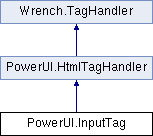
 Public Member Functions inherited from PowerUI.HtmlTagHandler
Public Member Functions inherited from PowerUI.HtmlTagHandler Public Member Functions inherited from Wrench.TagHandler
Public Member Functions inherited from Wrench.TagHandler Public Attributes inherited from PowerUI.HtmlTagHandler
Public Attributes inherited from PowerUI.HtmlTagHandler Public Attributes inherited from Wrench.TagHandler
Public Attributes inherited from Wrench.TagHandler

