Detailed Description
This object represents any Markup Language (ML) tag such as html, sml, xml etc.
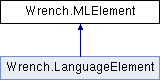
Public Member Functions | |
| virtual void | SetTag (string tag) |
| Sets the tag of this element. More... | |
| virtual TagHandler | GetHandler () |
| Gets the handler which determines how this element and it's properties are used. More... | |
| virtual void | ResetVariable (string name) |
| Reloads the content of variables if it's name matches the given one. More... | |
| virtual void | ResetAllVariables () |
| Re-resolves all variable tags. This is used when the language is changed. More... | |
| virtual void | OnChildrenLoaded () |
| Called when this elements children are fully loaded. More... | |
| override string | ToString () |
Public Attributes | |
| string | Tag |
| The raw tag as a string. e.g. "div","span" etc in html. More... | |
Protected Member Functions | |
| void | ReadTag (MLLexer lexer) |
| Reads a tag from the given lexer. Note that this does not read it's children or closing tag. More... | |
| void | ReadContent (MLLexer lexer, bool innerElement, bool literal) |
| Reads the children for this tag from a lexer. More... | |
| virtual MLVariableElement | CreateVariableElement () |
| Called from within this element to create a variable element. Variable elements holds the resolved value of a . More... | |
| virtual MLTextElement | CreateTextElement () |
| Called from within this element to create a raw text element. More... | |
| virtual MLElement | CreateTagElement (MLLexer lexer) |
| Called from within this element to generate a new tag element. More... | |
| virtual string | GetVariableValue (string variable) |
| Called from within this element when it parses an attempts to resolve a . More... | |
Protected Attributes | |
| bool | SelfClosing |
| True if this tag closes itself and doesn't need an end ("/div" for example) tag. More... | |
| Dictionary< string, string > | Properties =new Dictionary<string,string>() |
| The set of attributes on this tag. An attribute is e.g. style="display:none;". More... | |
Properties | |
| string | this[string property] [get, set] |
| Gets or sets the named attribute of this tag. An attribute is e.g. style="display:none;". More... | |
Member Function Documentation
Called from within this element to generate a new tag element.
Reimplemented in Wrench.LanguageElement.
|
inlineprotectedvirtual |
Called from within this element to create a raw text element.
|
inlineprotectedvirtual |
Called from within this element to create a variable element. Variable elements holds the resolved value of a .
|
inlinevirtual |
Gets the handler which determines how this element and it's properties are used.
- Returns
- A tag handler which manages this element.
Reimplemented in Wrench.LanguageElement.
|
inlineprotectedvirtual |
Called from within this element when it parses an attempts to resolve a .
|
inlinevirtual |
Called when this elements children are fully loaded.
|
inlineprotected |
Reads the children for this tag from a lexer.
- Parameters
-
lexer innerElement True if we're looking for the closing tag of this element to exit. If its found, this method safely returns. Unbalanced tags will otherwise throw an exception. literal Literal is true if the content should be read 'as is', ignoring any tags.
|
inlineprotected |
Reads a tag from the given lexer. Note that this does not read it's children or closing tag.
- Parameters
-
lexer The lexer the tag should be read from.
|
inlinevirtual |
Re-resolves all variable tags. This is used when the language is changed.
|
inlinevirtual |
Reloads the content of variables if it's name matches the given one.
- Parameters
-
name The name of the variable to reset.
|
inlinevirtual |
Sets the tag of this element.
Reimplemented in Wrench.LanguageElement.
|
inline |
Member Data Documentation
|
protected |
The set of attributes on this tag. An attribute is e.g. style="display:none;".
|
protected |
True if this tag closes itself and doesn't need an end ("/div" for example) tag.
| string Wrench.MLElement.Tag |
The raw tag as a string. e.g. "div","span" etc in html.
Property Documentation
|
getset |
Gets or sets the named attribute of this tag. An attribute is e.g. style="display:none;".
- Parameters
-
property The name of the attribute to get/set.


