Detailed Description
Contains methods for interacting with a CSS class applied to the computed style.
The computed style of a html element. This holds exactly where it should go and how it should look.
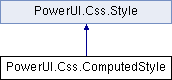
Public Member Functions | |
| void | ChangeClassProperty (string cssProperty, Css.Value newValue) |
| This is called to change a property defined by a css selector that matches the class of this element. The request may be rejected if an ID selector or a style attribute on the element overrides this change. More... | |
| void | ChangeClassProperty (CssProperty property, Css.Value newValue) |
| This is called to change a property defined by a css selector that matches the class of this element. The request may be rejected if an ID selector or a style attribute on the element overrides this change. More... | |
| Css.Value | GetClassStyle (CssProperty property) |
| Gets the CSS property value defined by the class selector for the given property. More... | |
| Css.Value | GetClassStyle (string property) |
| Gets the CSS property value defined by the class selector for the given property. More... | |
| void | ChangeIDProperty (string cssProperty, Css.Value newValue) |
| This is called to change a property defined by a css selector that matches the ID of this element. This change may be rejected if a style attribute on the element overrides this change. More... | |
| void | ChangeIDProperty (CssProperty property, Css.Value newValue) |
| This is called to change a property defined by a css selector that matches the ID of this element. This change may be rejected if a style attribute on the element overrides this change. More... | |
| Css.Value | GetIDStyle (CssProperty property) |
| Gets the CSS property value defined by the ID selector for the given property. More... | |
| Css.Value | GetIDStyle (string property) |
| Gets the CSS property value defined by the ID selector for the given property. More... | |
| void | ChangeTagProperty (CssProperty property, Css.Value newValue) |
| This is called to change a property defined by a css selector that matches the tag of this element. The request may be rejected if a class selector, ID selector or a style attribute on the element overrides this change. More... | |
| void | ChangeTagProperty (string cssProperty, Css.Value newValue) |
| This is called to change a property defined by a css selector that matches the tag of this element. The request may be rejected if a class selector, ID selector or a style attribute on the element overrides this change. More... | |
| ComputedStyle (Element element) | |
| Creates a new computed style for the given element. More... | |
| bool | Contains (int x, int y) |
| Checks if this element's box contains the given co-ordinates. More... | |
| bool | TransformedOverlap (ComputedStyle style) |
| void | VisibilityNone () |
| void | DisplayNone () |
| bool | BoxOverlap (ComputedStyle style) |
| float | GetMidpointX () |
| Gets the position of the midpoint on the x axis. More... | |
| float | GetMidpointY () |
| Gets the position of the midpoint on the y axis. More... | |
| void | ParentChanged () |
| Called when the parent of the element was changed. More... | |
| bool | IsOffset () |
| Checks if this element is offset or positioned. More... | |
| float | VisiblePercentageX () |
| How much of this elements horizontal content is currently visible? Used by scrolling. More... | |
| float | VisiblePercentageY () |
| How much of this elements vertical content is currently visible? Used by scrolling. More... | |
| bool | Hover () |
| Called when the mouse is now over this element. Internally, it simply tacks :hover onto all the selectors this tag uses and reloads, but only if the :hover selector exists. More... | |
| void | Unhover () |
| Called when the mouse is no longer over this element. This essentially reverses PowerUI.ComputedStyle.Hover. More... | |
| bool | SetModifier (string modifier) |
| Applies the given CSS modifier (e.g. "hover") to this element. Note: Modifier order matters! More... | |
| void | UnsetModifier (string modifier) |
| Unapplies the given CSS modifier (e.g. "hover") to this element. More... | |
| bool | HasModifier (string modifier) |
| Is the named modifier in use on this style? More... | |
| void | RefreshSelector (SelectorType type) |
| Makes this element refetch the style of the given selector. E.g. This is called if an element is loaded before the style tag is. The body element is currently the only one this occurs with. When the style loads, it tells the body tag to refresh itself with this method. More... | |
| bool | RemoveStyle (string selector, SelectorType type) |
| Removes the given style from this computed style. More... | |
| bool | AddStyle (string selector, SelectorType type) |
| Adds the given style from this computed style as a style of the given type. More... | |
| void | SetSelector (SelectorType type, string value) |
| Sets a css selector that will apply to this element (e.g. it's class or id). More... | |
| void | ChangeParentProperty (CssProperty property, Css.Value newValue) |
| Called when a parent object changes its properties. This applies the value only if this element wants to 'inherit' the property. More... | |
| Css.Value | GetLocalStyle (string property) |
| Gets the CSS property value defined by the style="" attribute for the given property. Fully resolved properties only. More... | |
| Css.Value | GetLocalStyle (CssProperty property) |
| Gets the CSS property value defined by the style="" attribute for the given property. More... | |
| void | ChangeProperty (CssProperty property, Css.Value newValue) |
| This is called to change the named property on this element. More... | |
| void | EnforceNoInline () |
| Inline elements with border/bg colour/bg image should split the properties across multiple lines. This looks pretty ugly and is complex enough that it is instead replaced with enforcing inline-block in this situation. This method enforces inline-block if it's required. More... | |
| bool | SetupTransform (Css.Value newValue) |
| Sets up the PowerUI.ComputedStyle.Transform object if one is needed. More... | |
| void | ResetScrollbars () |
| Resets the scrollbar elements for this element. More... | |
| void | SetPixelWidth (bool tellHandler) |
| Recalculates the pixel width, padded width and full width of this element. More... | |
| void | SetPixelHeight (bool tellHandler) |
| Recalculates the pixel height, padded height and full height of this element. More... | |
| void | SetSize () |
| Recalculates the pixel width/height and style offsets. More... | |
| void | RequestTransform () |
| Requests that this element and all it's kids are retransformed. Transforming is a post process, so this is like calling for a paint. More... | |
| void | RequestLayout () |
| Requests that the renderer performs a layout on the next update. Note that layouts are more expensive than a paint. Paints simply update vertex colours and uvs where as layouts rebuild the whole mesh. More... | |
| void | SetParentDimension (int dimension, bool isWidth, ComputedStyle parent) |
| Called when either height or width of the parent element changes. This is used to convert % into actual pixels and may recurse to it's children. More... | |
| void | Repaint () |
| Repaints this element at OffsetLeft/OffsetTop with the given PixelWidth and PixelHeight values. A paint is less intensive than a layout as it only updates the uv/vert colours of the mesh. More... | |
| void | WentOffScreen () |
| void | Render () |
| Draws this at OffsetLeft/OffsetTop with the given PixelWidth and PixelHeight values. More... | |
| ShaderData | RequireShading () |
| Requires a shading data block on this computed style. More... | |
 Public Member Functions inherited from PowerUI.Css.Style Public Member Functions inherited from PowerUI.Css.Style | |
| Style (Element element) | |
| Creates a new style for the given element. More... | |
| Style () | |
| Creates a new, empty style definition. More... | |
| Style (string text) | |
| Creates a new style with the given css text string seperated by semicolons. More... | |
| void | SetDirect (string property, string value) |
| Directly sets the named property to the given value. Note that this does not refresh the style onscreen in anyway - it simply writes the new property value. Internal to the layout engine only. More... | |
| Value | Get (string cssProperty) |
| Gets the value of the given property, if any. More... | |
| void | Set (string property, string value) |
| Sets the named property on this style to the given value. More... | |
| virtual ComputedStyle | GetComputed () |
| Gets the computed form of this style. More... | |
| Css.Value | GetRawValue (CssProperty property, ValueType type) |
| Gets or creates the base value for the given property. The base value is essentially the value held directly in this style sheet. E.g. if the value you're setting is the R channel of color-overlay, this sets up the color-overlay value for you. More... | |
| virtual void | OnChanged (CssProperty property, Value newValue) |
| called when the named property changes. More... | |
| virtual string | GetString (string cssProperty, int innerIndex) |
| Gets the given property as a css string. May optionally read the given inner index of it as a css string. More... | |
| virtual string | GetString (string cssProperty) |
| Gets the given property as a css string. More... | |
Public Attributes | |
| bool | Clip =true |
| Should this element be clipped at all? More... | |
| float | ZIndex |
| The depth of this element. More... | |
| float | FixedZIndex |
| The depth of this element if it has defined a fixed z-index value. More... | |
| int | OffsetTop |
| The global offset from the top edge. Computed in secondary layout pass. More... | |
| int | OffsetLeft |
| The global offset from the left edge. Computed in secondary layout pass. More... | |
| int | PixelWidth |
| The total width in pixels of this element. More... | |
| int | PixelHeight |
| The total height in pixels of this element. More... | |
| int | InnerWidth |
| The width of this element excluding any padding/border or margins. More... | |
| int | InnerHeight |
| The height of this element excluding any padding/border or margins. More... | |
| bool | FixedDepth |
| True if depth is fixed for this element with e.g. z-index:10. More... | |
| bool | FixedWidth |
| True if width is fixed for this element with e.g. width:200px. More... | |
| bool | FixedHeight |
| True if height is fixed for this element with e.g. height:100px. More... | |
| int | ParentOffsetTop |
| The local offset of this element relative to it's parents top edge. Computed in primary layout pass. More... | |
| int | ParentOffsetLeft |
| The local offset of this element relative to it's parents left edge. Computed in primary layout pass. More... | |
| int | ContentWidth |
| The width of content in this element. More... | |
| int | ContentHeight |
| The height of the content in this element. More... | |
| int | BorderTop |
| The width of the border at the top in pixels. More... | |
| int | BorderLeft |
| The width of the border on the left in pixels. More... | |
| Transformation | Transform |
| Defines how this element should be transformed. Transforms are a post-process; They are applied after everything else. More... | |
| Color | ColorOverlay =Color.white |
| A colour that is applied over the top of this element. More... | |
| int | PaddedWidth |
| The width of this element including it's padding. More... | |
| int | PaddedHeight |
| The height of this element including it's padding. More... | |
| int | ScrollTop |
| The amount of pixels the content of this element is scrolled vertically. More... | |
| int | ScrollLeft |
| The amount of pixels the content of this element is scrolled horizontally. More... | |
| int | StyleOffsetTop |
| The content offset from the top for this element caused by padding, margin and the border in pixels. More... | |
| int | StyleOffsetLeft |
| The content offset from the left for this element caused by padding, margin and the border in pixels. More... | |
| int | MarginTop |
| The size of the margin on the top of this element in pixels. More... | |
| int | MarginLeft |
| The size of the margin on the left of this element in pixels. More... | |
| int | MarginRight |
| The size of the margin on the right of this element in pixels. More... | |
| int | MarginBottom |
| The size of the margin on the bottom of this element in pixels. More... | |
| int | PaddingTop |
| The amount of padding on the top of this element in pixels. More... | |
| int | PaddingLeft |
| The amount of padding on the left of this element in pixels. More... | |
| int | PaddingRight |
| The amount of padding on the right of this element in pixels. More... | |
| int | PaddingBottom |
| The amount of padding on the bottom of this element in pixels. More... | |
| bool | AutoMarginX |
| True if the elements left/right margins are auto. More... | |
| bool | AutoMarginY |
| True if the elements top/bottom margins are auto. More... | |
| int | Baseline |
| The position of the baseline in pixels. More... | |
| int | PositionTop |
| The value of the top: css property. More... | |
| int | PositionLeft |
| The value of the left: css property. More... | |
| int | PositionRight |
| The value of the right: css property. More... | |
| int | PositionBottom |
| The value of the bottom: css property. More... | |
| bool | RightPositioned |
| True if PositionRight active. More... | |
| bool | BottomPositioned |
| True if PositionBottom active. More... | |
| ComputedStyle | NextPacked |
| When being rendered, a linked list of computed styles being 'packed' into a parent element is built up. NextPacked is the one that was packed after this element. More... | |
| ComputedStyle | NextOnLine |
| When being rendered, a linked list of computed styles on this line is built up. This is the next one on this line. More... | |
| DisplayType | Display =DisplayType.Inline |
| Defines the display of this element. More... | |
| PositionType | Position =PositionType.Relative |
| Defines the position of this element. More... | |
| WhiteSpaceType | WhiteSpace =WhiteSpaceType.Normal |
| Defines if the content of this element should wrap automatically or not. More... | |
| VisibilityType | Visibility =VisibilityType.Visible |
| Defines the visibility of this element. More... | |
| VerticalAlignType | VerticalAlign =VerticalAlignType.Top |
| Defines how content within this element should be aligned vertically. More... | |
| HorizontalAlignType | HorizontalAlign =HorizontalAlignType.Auto |
| Defines how content within this element should be aligned horizontally. More... | |
| HorizontalAlignType | HorizontalAlignLast =HorizontalAlignType.Auto |
| Defines how the last line of content within this element should be aligned horizontally. More... | |
| BorderProperty | Border |
| This handles rendering the border around this element, if any. More... | |
| BackgroundImage | BGImage |
| This handles rendering a tiled, clipped, offset background image for this element. More... | |
| BackgroundColour | BGColour |
| This handles rendering a solid background colour for this element. More... | |
| TextRenderingProperty | Text |
| This handles rendering text contained by this element. More... | |
| int | FullHeight |
| The full height of this element. May be depreciated; see PowerUI.ComputedStyle.PixelHeight. More... | |
| int | FullWidth |
| The full width of this element. May be depreciated; see PowerUI.ComputedStyle.PixelWidth. More... | |
| string | IDSelector |
| The ID css selector for this element if any. It's the value within the id="" attribute with a "#" at the start. More... | |
| string | TagSelector |
| The tag css selector for this element. This is always the elements tag, e.g. "div". More... | |
| string | ClassSelector |
| The class css selector for this element if any. It's the value within the class="" attribute with a "." at the start. If there are more than one, this is the last one. More... | |
| string[] | ExtraClassSelectors |
| The set of additional class selectors (since there can be more than one). Each entry has a "." at the start. More... | |
| int | MaximumWidth =int.MaxValue |
| The maximum width of the content in pixels. More... | |
| int | MaximumHeight =int.MaxValue |
| The maximum height of the content in pixels. More... | |
| int | MinimumWidth =int.MinValue |
| The minimum width of the content in pixels. More... | |
| int | MinimumHeight =int.MinValue |
| The minimum height of the content in pixels. More... | |
| OverflowType | OverflowX =OverflowType.Visible |
| Defines how horizontally overflowing content is treated. Visible by default. Only applicable to block/inline-block elements. More... | |
| OverflowType | OverflowY =OverflowType.Visible |
| Defines how vertically overflowing content is treated. Visible by default. Only applicable to block/inline-block elements. More... | |
| DirectionType | DrawDirection =DirectionType.LTR |
| The direction of rendering. This is used for managing arabic languages and others (i.e by inverting the direction). More... | |
| FloatType | Float =FloatType.None |
| The float state of this element. More... | |
| ShaderData | Shading |
| The shading information for this style. Stores shadow, stroke/glow, lighting and more. More... | |
 Public Attributes inherited from PowerUI.Css.Style Public Attributes inherited from PowerUI.Css.Style | |
| Element | Element |
| The element that this style belongs to, if any. More... | |
| Dictionary< CssProperty, Value > | Properties =new Dictionary<CssProperty,Value>() |
| The mapping of css property (e.g. display) to value ("none" as a PowerUI.Css.Value). More... | |
Protected Member Functions | |
| void | ApplyTransform () |
| Applies the transform (rotate, scale etc) of this element to its background/border/content. More... | |
Properties | |
| int | EndSpaceSize [get] |
| The width in pixels of the last whitespace of this element, if it's got one. More... | |
| bool | HasBackground [get] |
| True if this element has some form of background applied to it. More... | |
| ShadowData | TextShadow [get, set] |
| The text shadow for this computed style. More... | |
| StrokeData | TextStroke [get, set] |
| The text shadow for this computed style. More... | |
 Properties inherited from PowerUI.Css.Style Properties inherited from PowerUI.Css.Style | |
| string | cssText [set] |
| Sets the css text of this style as a css string seperated by semicolons (;). More... | |
| Value | this[string cssProperty] [get, set] |
| Gets or sets the parsed value of this style by property name. More... | |
| Value | this[CssProperty property] [get, set] |
| Gets or sets the parsed value of this style by property name. More... | |
Private Member Functions | |
| bool | SetModifier (SelectorType type, string selector, string modifier) |
| Called when the mouse is now over this element. More... | |
| bool | SetModifier (SelectorType type, string selector, string modifier, int innerIndex) |
| Called when the mouse is now over this element. More... | |
| void | UnsetClassModifier (string modifier) |
| Called to unset a class :modifier when multiple classes are in use. More... | |
| void | UnsetModifier (SelectorType type, string selector, string modifier) |
| Called when the mouse is no longer over this element. More... | |
| bool | NeedsScrollbar (OverflowType type) |
| Checks if the given overflow type requires a scrollbar. More... | |
| InputTag | MakeScrollbar (bool horizontal) |
| Generates a new scrollbar with the given orientation. More... | |
Additional Inherited Members | |
 Static Public Attributes inherited from PowerUI.Css.Style Static Public Attributes inherited from PowerUI.Css.Style | |
| static char[] | Delimiter =new char[]{':'} |
| The delimiter that seperates the property name from its value in css. More... | |
Constructor & Destructor Documentation
|
inline |
Creates a new computed style for the given element.
- Parameters
-
element The element that this is a computed style for.
Member Function Documentation
|
inline |
Adds the given style from this computed style as a style of the given type.
- Parameters
-
selector The style to add. type The type of style that it is.
|
inlineprotected |
Applies the transform (rotate, scale etc) of this element to its background/border/content.
|
inline |
|
inline |
This is called to change a property defined by a css selector that matches the class of this element. The request may be rejected if an ID selector or a style attribute on the element overrides this change.
- Parameters
-
cssProperty The css property being changed. newValue The new property value.
|
inline |
This is called to change a property defined by a css selector that matches the class of this element. The request may be rejected if an ID selector or a style attribute on the element overrides this change.
- Parameters
-
property The css property being changed. newValue The new property value.
|
inline |
This is called to change a property defined by a css selector that matches the ID of this element. This change may be rejected if a style attribute on the element overrides this change.
- Parameters
-
cssProperty The css property being changed. newValue The new property value.
|
inline |
This is called to change a property defined by a css selector that matches the ID of this element. This change may be rejected if a style attribute on the element overrides this change.
- Parameters
-
property The css property being changed. newValue The new property value.
|
inline |
Called when a parent object changes its properties. This applies the value only if this element wants to 'inherit' the property.
- Parameters
-
property The css property being changed. newValue The new property value.
|
inline |
This is called to change the named property on this element.
- Parameters
-
property The css property being changed. newValue The new property value.
|
inline |
This is called to change a property defined by a css selector that matches the tag of this element. The request may be rejected if a class selector, ID selector or a style attribute on the element overrides this change.
- Parameters
-
property The css property being changed. newValue The new property value.
|
inline |
This is called to change a property defined by a css selector that matches the tag of this element. The request may be rejected if a class selector, ID selector or a style attribute on the element overrides this change.
- Parameters
-
cssProperty The css property being changed. newValue The new property value.
|
inline |
Checks if this element's box contains the given co-ordinates.
- Parameters
-
x The x coordinate to check. y The y coordinate to check.
- Returns
- True if the bounding box of this element contains the coordinate.
|
inline |
|
inline |
Inline elements with border/bg colour/bg image should split the properties across multiple lines. This looks pretty ugly and is complex enough that it is instead replaced with enforcing inline-block in this situation. This method enforces inline-block if it's required.
|
inline |
Gets the CSS property value defined by the class selector for the given property.
- Parameters
-
property The CSS property to get the value for.
|
inline |
Gets the CSS property value defined by the class selector for the given property.
- Parameters
-
property The CSS property to get the value for.
|
inline |
Gets the CSS property value defined by the ID selector for the given property.
- Parameters
-
property The CSS property to get the value for.
|
inline |
Gets the CSS property value defined by the ID selector for the given property.
- Parameters
-
property The CSS property to get the value for.
|
inline |
Gets the CSS property value defined by the style="" attribute for the given property. Fully resolved properties only.
- Parameters
-
property The CSS property to get the value for.
|
inline |
Gets the CSS property value defined by the style="" attribute for the given property.
- Parameters
-
property The CSS property to get the value for.
|
inline |
Gets the position of the midpoint on the x axis.
|
inline |
Gets the position of the midpoint on the y axis.
|
inline |
Is the named modifier in use on this style?
- Parameters
-
modifier The modifier, e.g. "hover".
- Returns
- True if the modifier was detected.
|
inline |
Called when the mouse is now over this element. Internally, it simply tacks :hover onto all the selectors this tag uses and reloads, but only if the :hover selector exists.
|
inline |
Checks if this element is offset or positioned.
- Returns
- True if this element is offset/positioned in any way.
|
inlineprivate |
Generates a new scrollbar with the given orientation.
- Parameters
-
horizontal True for a horizontal scrollbar, false for vertical.
|
inlineprivate |
Checks if the given overflow type requires a scrollbar.
- Parameters
-
type The overflow type to check.
- Returns
- True if it's auto or scroll; false otherwise.
|
inline |
Called when the parent of the element was changed.
|
inline |
Makes this element refetch the style of the given selector. E.g. This is called if an element is loaded before the style tag is. The body element is currently the only one this occurs with. When the style loads, it tells the body tag to refresh itself with this method.
- Parameters
-
type The type of selector to refetch.
|
inline |
Removes the given style from this computed style.
- Parameters
-
selector The style to remove. type The type of style that it is.
|
inline |
Draws this at OffsetLeft/OffsetTop with the given PixelWidth and PixelHeight values.
|
inline |
Repaints this element at OffsetLeft/OffsetTop with the given PixelWidth and PixelHeight values. A paint is less intensive than a layout as it only updates the uv/vert colours of the mesh.
|
inline |
Requests that the renderer performs a layout on the next update. Note that layouts are more expensive than a paint. Paints simply update vertex colours and uvs where as layouts rebuild the whole mesh.
|
inline |
Requests that this element and all it's kids are retransformed. Transforming is a post process, so this is like calling for a paint.
|
inline |
Requires a shading data block on this computed style.
|
inline |
Resets the scrollbar elements for this element.
|
inline |
Applies the given CSS modifier (e.g. "hover") to this element. Note: Modifier order matters!
- Parameters
-
modifier The modifier to apply.
- Returns
- True if the modifier was found and applied.
|
inlineprivate |
Called when the mouse is now over this element.
- Parameters
-
type The selector to hover. selector The selector's current value. Should not end in :hover.
|
inlineprivate |
Called when the mouse is now over this element.
- Parameters
-
type The selector to hover. selector The selector's current value. Should not end in :hover. innerIndex The selector index in ExtraClassSelectors, if any.
|
inline |
Called when either height or width of the parent element changes. This is used to convert % into actual pixels and may recurse to it's children.
- Parameters
-
dimension The new value of the width/height in pixels. isWidth True if width is what changed and the dimension is width. parent The parents computed style that has changed.
|
inline |
Recalculates the pixel height, padded height and full height of this element.
- Parameters
-
tellHandler True if the Handler should be told the height changed.
|
inline |
Recalculates the pixel width, padded width and full width of this element.
- Parameters
-
tellHandler True if the Handler should be told the width changed.
|
inline |
Sets a css selector that will apply to this element (e.g. it's class or id).
- Parameters
-
type The type of the selector being applied. value The selector value/ name to use. Note this is just the name; no # etc.
|
inline |
Recalculates the pixel width/height and style offsets.
|
inline |
Sets up the PowerUI.ComputedStyle.Transform object if one is needed.
- Parameters
-
newValue If this value is null, no transform will be created as it's not needed.
- Returns
- True if transform is set.
|
inline |
|
inline |
Called when the mouse is no longer over this element. This essentially reverses PowerUI.ComputedStyle.Hover.
|
inlineprivate |
Called to unset a class :modifier when multiple classes are in use.
- Parameters
-
modifier ":aModifier" e.g. ":hover".
|
inline |
Unapplies the given CSS modifier (e.g. "hover") to this element.
- Parameters
-
modifier The modifier to apply.
|
inlineprivate |
Called when the mouse is no longer over this element.
- Parameters
-
type The selector to unhover. selector The selector's current value. Should end in ":aModifier".
|
inline |
|
inline |
How much of this elements horizontal content is currently visible? Used by scrolling.
- Returns
- A value from 0-1 of how much of the horizontal content is visible. 1 is all of it.
|
inline |
How much of this elements vertical content is currently visible? Used by scrolling.
- Returns
- A value from 0-1 of how much of the vertical content is visible. 1 is all of it.
|
inline |
Member Data Documentation
| bool PowerUI.Css.ComputedStyle.AutoMarginX |
True if the elements left/right margins are auto.
| bool PowerUI.Css.ComputedStyle.AutoMarginY |
True if the elements top/bottom margins are auto.
| int PowerUI.Css.ComputedStyle.Baseline |
The position of the baseline in pixels.
| BackgroundColour PowerUI.Css.ComputedStyle.BGColour |
This handles rendering a solid background colour for this element.
| BackgroundImage PowerUI.Css.ComputedStyle.BGImage |
This handles rendering a tiled, clipped, offset background image for this element.
| BorderProperty PowerUI.Css.ComputedStyle.Border |
This handles rendering the border around this element, if any.
| int PowerUI.Css.ComputedStyle.BorderLeft |
The width of the border on the left in pixels.
| int PowerUI.Css.ComputedStyle.BorderTop |
The width of the border at the top in pixels.
| bool PowerUI.Css.ComputedStyle.BottomPositioned |
True if PositionBottom active.
| string PowerUI.Css.ComputedStyle.ClassSelector |
The class css selector for this element if any. It's the value within the class="" attribute with a "." at the start. If there are more than one, this is the last one.
| bool PowerUI.Css.ComputedStyle.Clip =true |
Should this element be clipped at all?
| Color PowerUI.Css.ComputedStyle.ColorOverlay =Color.white |
A colour that is applied over the top of this element.
| int PowerUI.Css.ComputedStyle.ContentHeight |
The height of the content in this element.
| int PowerUI.Css.ComputedStyle.ContentWidth |
The width of content in this element.
| DisplayType PowerUI.Css.ComputedStyle.Display =DisplayType.Inline |
Defines the display of this element.
| DirectionType PowerUI.Css.ComputedStyle.DrawDirection =DirectionType.LTR |
The direction of rendering. This is used for managing arabic languages and others (i.e by inverting the direction).
| string [] PowerUI.Css.ComputedStyle.ExtraClassSelectors |
The set of additional class selectors (since there can be more than one). Each entry has a "." at the start.
| bool PowerUI.Css.ComputedStyle.FixedDepth |
True if depth is fixed for this element with e.g. z-index:10.
| bool PowerUI.Css.ComputedStyle.FixedHeight |
True if height is fixed for this element with e.g. height:100px.
| bool PowerUI.Css.ComputedStyle.FixedWidth |
True if width is fixed for this element with e.g. width:200px.
| float PowerUI.Css.ComputedStyle.FixedZIndex |
The depth of this element if it has defined a fixed z-index value.
| FloatType PowerUI.Css.ComputedStyle.Float =FloatType.None |
The float state of this element.
| int PowerUI.Css.ComputedStyle.FullHeight |
The full height of this element. May be depreciated; see PowerUI.ComputedStyle.PixelHeight.
| int PowerUI.Css.ComputedStyle.FullWidth |
The full width of this element. May be depreciated; see PowerUI.ComputedStyle.PixelWidth.
| HorizontalAlignType PowerUI.Css.ComputedStyle.HorizontalAlign =HorizontalAlignType.Auto |
Defines how content within this element should be aligned horizontally.
| HorizontalAlignType PowerUI.Css.ComputedStyle.HorizontalAlignLast =HorizontalAlignType.Auto |
Defines how the last line of content within this element should be aligned horizontally.
| string PowerUI.Css.ComputedStyle.IDSelector |
The ID css selector for this element if any. It's the value within the id="" attribute with a "#" at the start.
| int PowerUI.Css.ComputedStyle.InnerHeight |
The height of this element excluding any padding/border or margins.
| int PowerUI.Css.ComputedStyle.InnerWidth |
The width of this element excluding any padding/border or margins.
| int PowerUI.Css.ComputedStyle.MarginBottom |
The size of the margin on the bottom of this element in pixels.
| int PowerUI.Css.ComputedStyle.MarginLeft |
The size of the margin on the left of this element in pixels.
| int PowerUI.Css.ComputedStyle.MarginRight |
The size of the margin on the right of this element in pixels.
| int PowerUI.Css.ComputedStyle.MarginTop |
The size of the margin on the top of this element in pixels.
| int PowerUI.Css.ComputedStyle.MaximumHeight =int.MaxValue |
The maximum height of the content in pixels.
| int PowerUI.Css.ComputedStyle.MaximumWidth =int.MaxValue |
The maximum width of the content in pixels.
| int PowerUI.Css.ComputedStyle.MinimumHeight =int.MinValue |
The minimum height of the content in pixels.
| int PowerUI.Css.ComputedStyle.MinimumWidth =int.MinValue |
The minimum width of the content in pixels.
| ComputedStyle PowerUI.Css.ComputedStyle.NextOnLine |
When being rendered, a linked list of computed styles on this line is built up. This is the next one on this line.
| ComputedStyle PowerUI.Css.ComputedStyle.NextPacked |
When being rendered, a linked list of computed styles being 'packed' into a parent element is built up. NextPacked is the one that was packed after this element.
| int PowerUI.Css.ComputedStyle.OffsetLeft |
The global offset from the left edge. Computed in secondary layout pass.
| int PowerUI.Css.ComputedStyle.OffsetTop |
The global offset from the top edge. Computed in secondary layout pass.
| OverflowType PowerUI.Css.ComputedStyle.OverflowX =OverflowType.Visible |
Defines how horizontally overflowing content is treated. Visible by default. Only applicable to block/inline-block elements.
| OverflowType PowerUI.Css.ComputedStyle.OverflowY =OverflowType.Visible |
Defines how vertically overflowing content is treated. Visible by default. Only applicable to block/inline-block elements.
| int PowerUI.Css.ComputedStyle.PaddedHeight |
The height of this element including it's padding.
| int PowerUI.Css.ComputedStyle.PaddedWidth |
The width of this element including it's padding.
| int PowerUI.Css.ComputedStyle.PaddingBottom |
The amount of padding on the bottom of this element in pixels.
| int PowerUI.Css.ComputedStyle.PaddingLeft |
The amount of padding on the left of this element in pixels.
| int PowerUI.Css.ComputedStyle.PaddingRight |
The amount of padding on the right of this element in pixels.
| int PowerUI.Css.ComputedStyle.PaddingTop |
The amount of padding on the top of this element in pixels.
| int PowerUI.Css.ComputedStyle.ParentOffsetLeft |
The local offset of this element relative to it's parents left edge. Computed in primary layout pass.
| int PowerUI.Css.ComputedStyle.ParentOffsetTop |
The local offset of this element relative to it's parents top edge. Computed in primary layout pass.
| int PowerUI.Css.ComputedStyle.PixelHeight |
The total height in pixels of this element.
| int PowerUI.Css.ComputedStyle.PixelWidth |
The total width in pixels of this element.
| PositionType PowerUI.Css.ComputedStyle.Position =PositionType.Relative |
Defines the position of this element.
| int PowerUI.Css.ComputedStyle.PositionBottom |
The value of the bottom: css property.
| int PowerUI.Css.ComputedStyle.PositionLeft |
The value of the left: css property.
| int PowerUI.Css.ComputedStyle.PositionRight |
The value of the right: css property.
| int PowerUI.Css.ComputedStyle.PositionTop |
The value of the top: css property.
| bool PowerUI.Css.ComputedStyle.RightPositioned |
True if PositionRight active.
| int PowerUI.Css.ComputedStyle.ScrollLeft |
The amount of pixels the content of this element is scrolled horizontally.
| int PowerUI.Css.ComputedStyle.ScrollTop |
The amount of pixels the content of this element is scrolled vertically.
| ShaderData PowerUI.Css.ComputedStyle.Shading |
The shading information for this style. Stores shadow, stroke/glow, lighting and more.
| int PowerUI.Css.ComputedStyle.StyleOffsetLeft |
The content offset from the left for this element caused by padding, margin and the border in pixels.
| int PowerUI.Css.ComputedStyle.StyleOffsetTop |
The content offset from the top for this element caused by padding, margin and the border in pixels.
| string PowerUI.Css.ComputedStyle.TagSelector |
The tag css selector for this element. This is always the elements tag, e.g. "div".
| TextRenderingProperty PowerUI.Css.ComputedStyle.Text |
This handles rendering text contained by this element.
| Transformation PowerUI.Css.ComputedStyle.Transform |
Defines how this element should be transformed. Transforms are a post-process; They are applied after everything else.
| VerticalAlignType PowerUI.Css.ComputedStyle.VerticalAlign =VerticalAlignType.Top |
Defines how content within this element should be aligned vertically.
| VisibilityType PowerUI.Css.ComputedStyle.Visibility =VisibilityType.Visible |
Defines the visibility of this element.
| WhiteSpaceType PowerUI.Css.ComputedStyle.WhiteSpace =WhiteSpaceType.Normal |
Defines if the content of this element should wrap automatically or not.
| float PowerUI.Css.ComputedStyle.ZIndex |
The depth of this element.
Property Documentation
|
get |
The width in pixels of the last whitespace of this element, if it's got one.
|
get |
True if this element has some form of background applied to it.
|
getset |
The text shadow for this computed style.
|
getset |
The text shadow for this computed style.


