Detailed Description
This function is called when a -face font is done loading.
A specialised window type for displaying OptionLists. Context menus derive from this.
This class extends HtmlElement to include an easy to use element.video property (unavailable on mobile).
Handles elements going fullscreen.
Provides additional HtmlElement methods for managing focus.
A useful function which splits all letters in an element into their own individual elements. Great for animating each letter on its own. Similar to lettering.js.
Clones an element.
This represents a html element in the DOM.
A base class for all html tag types (e.g. script, a, body etc). These tag handlers tell the UI how to render and work with this type of tag. Tag handlers are stored globally for lookup and instanced per element.
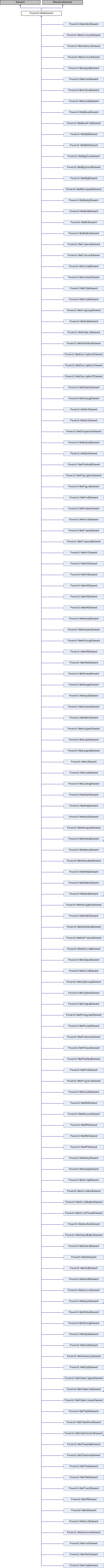
Public Member Functions | |
| virtual void | OnClickEvent (MouseEvent clickEvent) |
| Called when a 'click' (down and up on the same element) occurs. More... | |
| bool | IsMousedOver () |
| True if the mouse is over this element. More... | |
| bool | WasPressed () |
| Was the mouse clicked on this element during the last mouse down? More... | |
| void | click () |
| Clicks this element (mousedown and a mouseup). More... | |
| void | FontLoaded (DynamicFont font) |
| Called when a -face font is done loading. More... | |
| BoxRegion | getBoundingClientRect () |
| The union of all client rects. More... | |
| LayoutBox[] | getClientRects () |
| This elements client rects. More... | |
| object | Run (string attribute, params object[] args) |
| Runs a nitro function whos name is held in the given attribute. More... | |
| object | RunLiteral (string attribute, object[] args) |
| Runs a nitro function whos name is held in the given attribute with a fixed block of arguments. More... | |
| HtmlDocument | ResolveTarget () |
| Resolves the target attribute to a document. More... | |
| HtmlDocument | ResolveTarget (string target) |
| Resolves the given target to a document. More... | |
| void | RequestLayout () |
| Requests the renderer handling this element to layout next update. More... | |
| virtual bool | Junk () |
| Tells the parser to not include this element in the DOM. More... | |
| virtual void | OnResetAllVariables () |
| Called when all variable () values must have their content reloaded. More... | |
| virtual void | OnRemovedFromDOM () |
| Called when the host element is removed from the DOM. More... | |
| virtual void | OnResetVariable (string name) |
| Called when the named variable variable () values must have its content reloaded. More... | |
| virtual void | OnComputeBox (Renderman renderer, Css.LayoutBox box, ref bool widthUndefined, ref bool heightUndefined) |
| Called during the box compute process. Useful if your element has clever dimensions, such as the img tag or words. More... | |
| virtual void | OnRender (Renderman renderer) |
| Called during a global layout event on all elements. More... | |
| virtual KeyboardMode | OnShowMobileKeyboard () |
| Called when PowerUI attempts to display the mobile keyboard (only called on mobile platforms). More... | |
| override bool | OnAttributeChange (string property) |
| Called when an attribute of the element was changed. Returns true if the method handled the change to prevent unnecessary checks. More... | |
| HtmlElement () | |
| virtual void | OnLoadEvent (Dom.Event e) |
| Called by some tags when their content is loaded. E.g. img tag or iframe. More... | |
| virtual void | GetWidthBounds (out float min, out float max) |
| Part of shrink-to-fit. Computes the maximum and minimum possible width for an element. More... | |
| void | focus () |
| Focuses this element so it receives events such as keypresses. More... | |
| void | blur () |
| Unfocuses this element. More... | |
| virtual void | OnWheelEvent (WheelEvent e) |
| Called when a default scrollwheel event occurs (focused element). More... | |
| virtual void | OnKeyPress (KeyboardEvent pressEvent) |
| Called when a default key press occurs. More... | |
| Element | querySelector (string selector) |
| Gets the first element which matches the given selector. More... | |
| HTMLCollection | querySelectorAll (string selector) |
| Gets all child elements with the given tag. More... | |
| HTMLCollection | querySelectorAll (string selector, bool one) |
| Gets all child elements with the given tag. More... | |
| void | querySelectorAll (Selector[] selectors, INodeList results, CssEvent e, bool one) |
| Gets all child elements with the given tag. More... | |
| void | WentOffScreen () |
| Called when this element goes offscreen. More... | |
| void | appendChild (string html) |
| Appends the given element defined as text. More... | |
| void | replaceWith (string html) |
| Replaces this element with the given html. More... | |
| void | scrollBy (float x, float y) |
| Scrolls the element by the given values. More... | |
| void | scrollTo (float x, float y) |
| Scrolls the element to the given exact values. More... | |
| void | RequireLayout () |
| Forces a layout to occur if one is required. You should almost never need to call this directly - it's only needed if you want to read the fully computed size of an element immediately after having updated its style. More... | |
| void | SetImage (ImageFormat value) |
| Sets the given image as the background of this element. More... | |
| UIAnimation | animate (string css, float duration, string cssTimeFunction) |
| Animates css properties on this element. More... | |
| UIAnimation | animate (string css, float duration) |
| Animates css properties on this element. More... | |
| UIAnimation | animate (string css, float duration, Blaze.VectorPath timeFunction) |
| Animates css properties on this element. More... | |
| UIAnimation | animate (string css, float constantSpeedTime, float timeToAccelAndDecel) |
| Animates css properties on this element. More... | |
| UIAnimation | animate (string css, float constantSpeedTime, float timeToAccelerate, float timeToDecelerate) |
| Animates css properties on this element. More... | |
| Css.ComputedStyle | getComputedStyle () |
| Gives the values of all the CSS properties of an element after applying the active stylesheets and resolving any basic computation those values may contain. More... | |
| Css.ComputedStyle | getComputedStyle (string pseudo) |
| Gives the values of all the CSS properties of an element after applying the active stylesheets and resolving any basic computation those values may contain. More... | |
| override Node | cloneNode (bool deep) |
| Clones this element. More... | |
| void | Lettering () |
| HtmlElement | GetFocusableAbove () |
| Gets the nearest focusable element above this. More... | |
| HtmlElement | GetFocusableBelow () |
| Gets the nearest focusable element below this. More... | |
| HtmlElement | GetFocusableLeft () |
| Gets the nearest focusable element left of this. More... | |
| HtmlElement | GetFocusableRight () |
| Gets the nearest focusable element right of this. More... | |
| HtmlElement | GetFocusedNext () |
| Used for tab focus. Gets the next available focusable element. More... | |
| Vector2 | AxisDistanceFrom (float x, float y) |
| Finds out the distance in pixels on the x and y axis the given point is away from this elements midpoint. More... | |
| float | DistanceFromFast (float x, float y) |
| Gets a relative 2D distance of this elements midpoint from the given point. The value returned is a fast distance used for comparison only. Use DistanceFrom for the correct distance. More... | |
| float | DistanceFrom (float x, float y) |
| Gets the 2D distance of this elements midpoint from the given point. More... | |
| bool | IsLeftOf (float x) |
| Checks if this element is to the left of the given point. More... | |
| bool | IsRightOf (float x) |
| Checks if this element is to the right of the given point. More... | |
| bool | IsAbove (float y) |
| Checks if this element is above the given point. More... | |
| bool | IsBelow (float y) |
| Checks if this element is below the given point. More... | |
| bool | SearchTabIndexBefore (int search, ref int bestSoFar, ref HtmlElement best) |
| Searches for the closest tab index either after this element. E.g. if search is 1, it will look for the nearest element after this element with a tab index of 1 or more. BestSoFar is the closest tabIndex found (if any). An actual match results in this function halting and returning true. More... | |
| bool | SearchTabIndexAfter (int search, ref int bestSoFar, ref HtmlElement best) |
| Searches for the closest tab index either after this element. E.g. if search is 1, it will look for the nearest element after this element with a tab index of 1 or more. BestSoFar is the closest tabIndex found (if any). An actual match results in this function halting and returning true. More... | |
| bool | SearchChildTabIndex (int search, ref int bestSoFar, ref HtmlElement best) |
| Searches for the closest tab index to the given one. Returns true if it gets a match. More... | |
| void | requestFullscreen () |
| Requests this element (e.g. a video) to go fullscreen. More... | |
| virtual string | toDataURL (string mime) |
| Gets canvas data (png only). If you want it as a byte[], use context.pngData instead. More... | |
| virtual CanvasContext | getContext (string text) |
| Gets a rendering context for this canvas (if it is a canvas element!). More... | |
| virtual void | OnFormReset () |
| Called when the parent form is reset. More... | |
| virtual void | submit () |
| Submits the form this element is in. More... | |
| void | stop () |
| Stops the video. More... | |
| void | pause () |
| Pauses the video. More... | |
| void | play () |
| Plays the video. More... | |
| void | playAudio () |
| void | stopAudio () |
| void | removeAudio () |
| void | playAudio (GameObject parent) |
Public Attributes | |
| bool | IsFocusable |
| True if this tag is focusable. More... | |
| ElementStyle | Style |
| Internal use only. The style of this element. Use PowerUI.HtmlElement.style instead. More... | |
| NodeList | KidsToRender |
| Internal use only. Children being rendered are set here. This allows multiple threads to access the DOM. More... | |
| object | Data |
| A custom data object for whatever you would like to pass through for e.g. callbacks. More... | |
Protected Member Functions | |
| override bool | HandleLocalEvent (Dom.Event e, bool bubblePhase) |
| Runs the given function held in the named attribute (e.g. onkeydown) and checks if that function blocked the event. In the case of a blocked event, no default action should occur. Note that this is called by dispatchEvent and the attribute functions run before handlers do (same as Firefox). More... | |
Package Functions | |
| virtual void | OnFocusEvent (FocusEvent fe) |
| Called when this element comes into focus. More... | |
| virtual void | OnBlurEvent (FocusEvent fe) |
| Called when this element becomes unfocused. More... | |
| override void | ResetVariable (string name) |
| override void | ResetAllVariables () |
| Requests all child elements to reload their if they have any. More... | |
| override void | ChangedDOM () |
| Called when the DOM changed. More... | |
| override void | AddedToDOM () |
| Called when this element got added to the DOM. More... | |
| override void | RemovedFromDOM () |
| Called when this element got removed from the DOM. More... | |
Static Package Attributes | |
| static Node | CachedFullscreenParent |
| The original FS parent node. More... | |
| static string | CachedFullscreenStyle |
| The original style of the FS element. More... | |
Properties | |
| ComputedStyle | ComputedStyle [get] |
| This nodes computed style. More... | |
| RenderableData | RenderData [get] |
| This nodes render data. More... | |
| string | contentEditable [get, set] |
| An enumerated version of the contenteditable attribute. More... | |
| bool | isContentEditable [get, set] |
| Is this element content editable? More... | |
| bool | HasBackground [get] |
| True if this element has some form of background applied to it. More... | |
| virtual bool | IsFormResettable [get] |
| Does this element get reset with the form? More... | |
| virtual bool | IsFormSubmittable [get] |
| Does this element get submitted with the form? More... | |
| virtual bool | IsFormListed [get] |
| Does this element list in form.elements? More... | |
| virtual bool | IsFormLabelable [get] |
| Can this element have a label? More... | |
| HtmlDocument | contentDocument [get] |
| Applies to iframes. The document contained in the iframe itself. More... | |
| int | scrollLeft [get, set] |
| The amount of pixels the content of this element is scrolled horizontally. More... | |
| int | scrollTop [get, set] |
| The amount of pixels the content of this element is scrolled vertically. More... | |
| int | contentHeight [get] |
| The height of the content inside this element. More... | |
| int | contentWidth [get] |
| The width of the content inside this element. More... | |
| int | pixelHeight [get] |
| The height of this element. More... | |
| int | pixelWidth [get] |
| The width of this element. More... | |
| long | offsetHeight [get] |
| The height of this element. More... | |
| long | offsetWidth [get] |
| The width of this element. More... | |
| Element | offsetParent [get] |
| The parent that offsetTop and offsetLeft are relative to. More... | |
| long | offsetTop [get] |
| The top offset relative to the offsetParent. More... | |
| long | offsetLeft [get] |
| The left offset relative to the offsetParent. More... | |
| int | clientTop [get] |
| The width of the top border of an element in pixels. More... | |
| int | clientLeft [get] |
| The width of the left border of an element in pixels. More... | |
| int | clientWidth [get] |
| The inner width of this element, (minus scrollbars). More... | |
| int | clientHeight [get] |
| The inner height of this element, (minus scrollbars). More... | |
| int | scrollHeight [get] |
| The height of this element without margins or borders. More... | |
| int | scrollWidth [get] |
| The width of this element without margins or borders. More... | |
| virtual bool | Checked [get, set] |
| Dictionary< string, string > | attributes [get] |
| The attributes of this element (DOM spec compliant mapping for Properties). More... | |
| GameObject | rootGameObject [get] |
| The gameObject that this element is ultimately parented to. More... | |
| WorldUI | worldUI [get] |
| The world UI this element belongs to. More... | |
| Texture | image [get, set] |
| Gets or sets the image from the background of this element. More... | |
| bool | focused [get, set] |
| Gets or sets if this element is focused. More... | |
| int | tabIndex [get, set] |
| This elements tab index. More... | |
| Css.ComputedStyle | computedStyle [get] |
| Gets the computed style of this element. More... | |
| override Css.ElementStyle | style [get] |
| Gets the style of this element. More... | |
| bool | focusable [get] |
| True if this element is focusable. More... | |
| HtmlElement | childFocusable [get] |
| The next focusable child element. Entirely ignores tab index. More... | |
| HtmlFormElement | formElement [get] |
| Scans up the DOM to find the parent form element. Note: PowerUI.HtmlElement.form may be more useful than the element iself. More... | |
| HtmlFormElement | form [get] |
| Scans up the DOM to find the parent form element's handler. The object returned provides useful methods such as PowerUI.HtmlFormElement.submit. More... | |
| virtual string | value [get, set] |
| Gets or sets the value of this element. Input/Select/Textarea elements only. More... | |
| virtual string | htmlValue [get, set] |
| Gets or sets the value as html for this element. Input/Select elements only. More... | |
| int | selectedIndex [get, set] |
| Updates the current selected element in a dropdown menu. More... | |
| HtmlVideoElement | videoElement [get] |
| Gets this element as a video element. More... | |
| virtual MovieTexture | video [get] |
| The source movie texture. More... | |
| bool | playing [get] |
| Is the video playing? More... | |
| bool | paused [get] |
| Is the video paused? More... | |
| AudioClip | audioTrack [get] |
| Gets the audio track of the video. More... | |
| Windows.Window | sparkWindow [get] |
| Gets the spark window that holds this element. More... | |
Private Member Functions | |
| void | Unfocus (FocusEvent fe) |
| Unfocuses this element so it will no longer receive events like keypresses. More... | |
| HtmlElement | GetFocusableOverride (string direction) |
| Checks if this element defines a specific focusable element by id in the given direction. E.g. its defined focus-right, focus-left, focus-up, focus-down. More... | |
| bool | SearchTabIndexRelativeTo (HtmlElement relativeTo, bool active, int search, ref int bestSoFar, ref HtmlElement best) |
| Searches for the closest tab index either before or after the given relative element. Note that relative is expected to be a child of this element. More... | |
Constructor & Destructor Documentation
|
inline |
Member Function Documentation
|
inlinepackage |
Called when this element got added to the DOM.
|
inline |
Animates css properties on this element.
- Parameters
-
css A set of target css properties, e.g. "rotate-x:45deg;scale-y:110%;". duration The time, in seconds, to take animating the properties. cssTimeFunction The timing function (CSS). Can be anything that's valid CSS; e.g. "steps(3)" or "ease". Note that "ease" is the default in CSS. - Returns
- An animation instance which can be used to track progress.
|
inline |
Animates css properties on this element.
- Parameters
-
css A set of target css properties, e.g. "rotate-x:45deg;scale-y:110%;". duration The time, in seconds, to take animating the properties.
- Returns
- An animation instance which can be used to track progress.
|
inline |
Animates css properties on this element.
- Parameters
-
css A set of target css properties, e.g. "rotate-x:45deg;scale-y:110%;". duration The time, in seconds, to take animating the properties. timeFunction A (0,0) to (1,1) graph which describes the timing function. Linear is the default.
- Returns
- An animation instance which can be used to track progress.
|
inline |
Animates css properties on this element.
- Parameters
-
css A set of target css properties, e.g. "rotate-x:45deg;scale-y:110%;". constantSpeedTime The time, in seconds, to take animating the properties at a constant speed. timeToAccelAndDecel The time, in seconds, to take accelerating and decelerating.
- Returns
- An animation instance which can be used to track progress.
|
inline |
Animates css properties on this element.
- Parameters
-
css A set of target css properties, e.g. "rotate-x:45deg;scale-y:110%;". constantSpeedTime The time, in seconds, to take animating the properties at a constant speed. timeToAccelerate The time, in seconds, to take accelerating. timeToDecelerate The time, in seconds, to take decelerating.
- Returns
- An animation instance which can be used to track progress.
|
inline |
Appends the given element defined as text.
- Parameters
-
html The html to append, e.g. "<div id='someNewElement'></div>".
- Returns
- The newly created element.
|
inline |
Finds out the distance in pixels on the x and y axis the given point is away from this elements midpoint.
- Parameters
-
x The x coordinate to check from. y The y coordinate to check from.
- Returns
- The distance on each axis from the given point as a vector.
|
inline |
Unfocuses this element.
|
inlinepackage |
Called when the DOM changed.
|
inline |
Clicks this element (mousedown and a mouseup).
|
inline |
Clones this element.
|
inline |
Gets the 2D distance of this elements midpoint from the given point.
- Parameters
-
x The x coordinate to check from. y The y coordinate to check from.
|
inline |
Gets a relative 2D distance of this elements midpoint from the given point. The value returned is a fast distance used for comparison only. Use DistanceFrom for the correct distance.
- Parameters
-
x The x coordinate to check from. y The y coordinate to check from.
|
inline |
Focuses this element so it receives events such as keypresses.
|
inline |
Called when a -face font is done loading.
|
inline |
The union of all client rects.
|
inline |
This elements client rects.
|
inline |
Gives the values of all the CSS properties of an element after applying the active stylesheets and resolving any basic computation those values may contain.
- Returns
- The style declaration describing the element.
|
inline |
Gives the values of all the CSS properties of an element after applying the active stylesheets and resolving any basic computation those values may contain.
- Parameters
-
pseudo The optional pseudo selector to use.
- Returns
- The style declaration describing the element.
|
inlinevirtual |
Gets a rendering context for this canvas (if it is a canvas element!).
- Parameters
-
text The context type e.g. "2D".
Reimplemented in PowerUI.HtmlCanvasElement.
|
inline |
Gets the nearest focusable element above this.
- Returns
- The nearest focusable element above. Null if there is none.
|
inline |
Gets the nearest focusable element below this.
- Returns
- The nearest focusable element below. Null if there is none.
|
inline |
Gets the nearest focusable element left of this.
- Returns
- The nearest focusable element to the left. Null if there is none.
|
inlineprivate |
Checks if this element defines a specific focusable element by id in the given direction. E.g. its defined focus-right, focus-left, focus-up, focus-down.
- Parameters
-
direction The direction to look for an override in.
- Returns
- The overriding element, if found. Null otherwise.
|
inline |
Gets the nearest focusable element right of this.
- Returns
- The nearest focusable element to the right. Null if there is none.
|
inline |
Used for tab focus. Gets the next available focusable element.
- Returns
- The next available focusable element. Null if there is none.
|
inlinevirtual |
Part of shrink-to-fit. Computes the maximum and minimum possible width for an element.
Reimplemented in PowerUI.HtmlImageElement.
|
inlineprotected |
Runs the given function held in the named attribute (e.g. onkeydown) and checks if that function blocked the event. In the case of a blocked event, no default action should occur. Note that this is called by dispatchEvent and the attribute functions run before handlers do (same as Firefox).
- Parameters
-
e A standard DOM Event containing e.g. key/mouse information.
|
inline |
Checks if this element is above the given point.
- Returns
- True if this element is above the given point.
|
inline |
Checks if this element is below the given point.
- Returns
- True if this element is below the given point.
|
inline |
Checks if this element is to the left of the given point.
- Returns
- True if this element is to the left of the given point.
|
inline |
True if the mouse is over this element.
|
inline |
Checks if this element is to the right of the given point.
- Returns
- True if this element is to the right of the given point.
|
inlinevirtual |
Tells the parser to not include this element in the DOM.
- Returns
- True if this tag should be dumped and not enter the DOM once fully loaded.
|
inline |
|
inline |
Called when an attribute of the element was changed. Returns true if the method handled the change to prevent unnecessary checks.
|
inlinepackagevirtual |
Called when this element becomes unfocused.
Reimplemented in PowerUI.HtmlInputElement, PowerUI.HtmlSelectElement, and PowerUI.HtmlTextareaElement.
|
inlinevirtual |
Called when a 'click' (down and up on the same element) occurs.
- Parameters
-
clickEvent The event that represents the click.
- Returns
- True if it accepted the click.
Reimplemented in PowerUI.HtmlInputElement, PowerUI.HtmlTextareaElement, PowerUI.HtmlAnchorElement, PowerUI.HtmlAreaElement, PowerUI.HtmlButtonElement, PowerUI.HtmlLabelElement, and PowerUI.HtmlSummaryElement.
|
inlinevirtual |
Called during the box compute process. Useful if your element has clever dimensions, such as the img tag or words.
Reimplemented in PowerUI.HtmlImageElement, PowerUI.HtmlIframeElement, PowerUI.HtmlCaretElement, PowerUI.HtmlCanvasElement, PowerUI.HtmlBrElement, and PowerUI.HtmlScrollThumbElement.
|
inlinepackagevirtual |
Called when this element comes into focus.
Reimplemented in PowerUI.HtmlInputElement, and PowerUI.HtmlTextareaElement.
|
inlinevirtual |
Called when the parent form is reset.
Reimplemented in PowerUI.HtmlSelectElement, PowerUI.HtmlInputElement, PowerUI.HtmlTextareaElement, and PowerUI.HtmlOutputElement.
|
inlinevirtual |
Called when a default key press occurs.
- Parameters
-
clickEvent The event that represents the key press.
Reimplemented in PowerUI.HtmlInputElement, and PowerUI.HtmlTextareaElement.
|
inlinevirtual |
Called by some tags when their content is loaded. E.g. img tag or iframe.
- Parameters
-
e The load event.
Reimplemented in PowerUI.HtmlImageElement.
|
inlinevirtual |
Called when the host element is removed from the DOM.
Reimplemented in PowerUI.HtmlMarqueeElement.
|
inlinevirtual |
Called during a global layout event on all elements.
Reimplemented in PowerUI.HtmlCameraElement, PowerUI.HtmlParticlesElement, and PowerUI.HtmlScrollThumbElement.
|
inlinevirtual |
Called when all variable () values must have their content reloaded.
Reimplemented in PowerUI.HtmlSelectElement.
|
inlinevirtual |
Called when the named variable variable () values must have its content reloaded.
|
inlinevirtual |
Called when PowerUI attempts to display the mobile keyboard (only called on mobile platforms).
- Returns
- A KeyboardType if this element wants the keyboard to show up (KeyboardType.None otherwise).
Reimplemented in PowerUI.HtmlInputElement, and PowerUI.HtmlTextareaElement.
|
inlinevirtual |
Called when a default scrollwheel event occurs (focused element).
- Parameters
-
clickEvent The event that represents the wheel scroll.
|
inline |
Pauses the video.
|
inline |
Plays the video.
|
inline |
|
inline |
|
inline |
Gets the first element which matches the given selector.
|
inline |
Gets all child elements with the given tag.
- Parameters
-
selector The selector string to match.
- Returns
- The set of all tags with this tag.
|
inline |
Gets all child elements with the given tag.
- Parameters
-
selector The selector string to match.
- Returns
- The set of all tags with this tag.
|
inline |
Gets all child elements with the given tag.
- Parameters
-
selectors The selectors to match.
- Returns
- The set of all tags with this tag.
|
inline |
|
inlinepackage |
Called when this element got removed from the DOM.
|
inline |
Replaces this element with the given html.
|
inline |
Requests this element (e.g. a video) to go fullscreen.
|
inline |
Requests the renderer handling this element to layout next update.
|
inline |
Forces a layout to occur if one is required. You should almost never need to call this directly - it's only needed if you want to read the fully computed size of an element immediately after having updated its style.
|
inlinepackage |
Requests all child elements to reload their if they have any.
|
inlinepackage |
|
inline |
Resolves the target attribute to a document.
|
inline |
Resolves the given target to a document.
- Returns
- The targeted document. Null if there is no document at all and the target is essentially outside of Unity.
|
inline |
Runs a nitro function whos name is held in the given attribute.
- Parameters
-
attribute The name of the attribute in lowercase, e.g. "onmousedown". args Additional parameters you would like to pass to your function.
- Returns
- The value returned by the function.
- Exceptions
-
NullReferenceException Thrown if the function does not exist.
|
inline |
Runs a nitro function whos name is held in the given attribute with a fixed block of arguments.
- Parameters
-
attribute The name of the attribute in lowercase, e.g. "onmousedown". args Additional parameters you would like to pass to your function.
- Returns
- The value returned by the function.
- Exceptions
-
NullReferenceException Thrown if the function does not exist.
|
inline |
Scrolls the element by the given values.
- Parameters
-
x The change in x pixels. y The change in y pixels.
|
inline |
Scrolls the element to the given exact values.
- Parameters
-
x The x offset in pixels. y The y offset in pixels.
|
inline |
Searches for the closest tab index to the given one. Returns true if it gets a match.
|
inline |
Searches for the closest tab index either after this element. E.g. if search is 1, it will look for the nearest element after this element with a tab index of 1 or more. BestSoFar is the closest tabIndex found (if any). An actual match results in this function halting and returning true.
|
inline |
Searches for the closest tab index either after this element. E.g. if search is 1, it will look for the nearest element after this element with a tab index of 1 or more. BestSoFar is the closest tabIndex found (if any). An actual match results in this function halting and returning true.
|
inlineprivate |
Searches for the closest tab index either before or after the given relative element. Note that relative is expected to be a child of this element.
- Parameters
-
active True if you want to search before; false for after.
|
inline |
Sets the given image as the background of this element.
|
inline |
Stops the video.
|
inline |
|
inlinevirtual |
Submits the form this element is in.
Reimplemented in PowerUI.HtmlFormElement.
|
inlinevirtual |
Gets canvas data (png only). If you want it as a byte[], use context.pngData instead.
Reimplemented in PowerUI.HtmlCanvasElement.
|
inlineprivate |
Unfocuses this element so it will no longer receive events like keypresses.
|
inline |
Was the mouse clicked on this element during the last mouse down?
|
inline |
Called when this element goes offscreen.
Member Data Documentation
|
staticpackage |
The original FS parent node.
|
staticpackage |
The original style of the FS element.
| object PowerUI.HtmlElement.Data |
A custom data object for whatever you would like to pass through for e.g. callbacks.
| bool PowerUI.HtmlElement.IsFocusable |
True if this tag is focusable.
| NodeList PowerUI.HtmlElement.KidsToRender |
Internal use only. Children being rendered are set here. This allows multiple threads to access the DOM.
| ElementStyle PowerUI.HtmlElement.Style |
Internal use only. The style of this element. Use PowerUI.HtmlElement.style instead.
Property Documentation
|
get |
The attributes of this element (DOM spec compliant mapping for Properties).
|
get |
Gets the audio track of the video.
|
getset |
|
get |
The next focusable child element. Entirely ignores tab index.
|
get |
The inner height of this element, (minus scrollbars).
|
get |
The width of the left border of an element in pixels.
|
get |
The width of the top border of an element in pixels.
|
get |
The inner width of this element, (minus scrollbars).
|
get |
This nodes computed style.
|
get |
Gets the computed style of this element.
|
get |
Applies to iframes. The document contained in the iframe itself.
|
getset |
An enumerated version of the contenteditable attribute.
|
get |
The height of the content inside this element.
|
get |
The width of the content inside this element.
|
get |
True if this element is focusable.
|
getset |
Gets or sets if this element is focused.
|
get |
Scans up the DOM to find the parent form element's handler. The object returned provides useful methods such as PowerUI.HtmlFormElement.submit.
|
get |
Scans up the DOM to find the parent form element. Note: PowerUI.HtmlElement.form may be more useful than the element iself.
|
get |
True if this element has some form of background applied to it.
|
getset |
Gets or sets the value as html for this element. Input/Select elements only.
|
getset |
Gets or sets the image from the background of this element.
|
getset |
Is this element content editable?
|
getpackage |
Can this element have a label?
|
getpackage |
Does this element list in form.elements?
|
getpackage |
Does this element get reset with the form?
|
getpackage |
Does this element get submitted with the form?
|
get |
The height of this element.
|
get |
The left offset relative to the offsetParent.
|
get |
The parent that offsetTop and offsetLeft are relative to.
|
get |
The top offset relative to the offsetParent.
|
get |
The width of this element.
|
get |
Is the video paused?
|
get |
The height of this element.
|
get |
The width of this element.
|
get |
Is the video playing?
|
get |
This nodes render data.
|
get |
The gameObject that this element is ultimately parented to.
|
get |
The height of this element without margins or borders.
|
getset |
The amount of pixels the content of this element is scrolled horizontally.
|
getset |
The amount of pixels the content of this element is scrolled vertically.
|
get |
The width of this element without margins or borders.
|
getset |
Updates the current selected element in a dropdown menu.
|
get |
Gets the spark window that holds this element.
|
get |
Gets the style of this element.
|
getset |
This elements tab index.
|
getset |
Gets or sets the value of this element. Input/Select/Textarea elements only.
|
get |
The source movie texture.
|
get |
Gets this element as a video element.


