Detailed Description
Represents a canvas context which lets you draw 2D shapes and polygons on the UI. See the canvas html tag for more information.
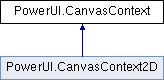
Public Member Functions | |
| CanvasContext (HtmlCanvasElement canvas) | |
| Creates a new canvas context for the given canvas element. More... | |
| Glyph | ToGlyph () |
| Creates an infinitext glyph from the path you've just made. More... | |
| void | beginPath () |
| Starts creating a path on this context. Used to draw and fill in any kind of shape. More... | |
| void | closePath () |
| Closes the current path such that it forms a loop by drawing a line to the first node. More... | |
| void | lineTo (float x, float y) |
| Adds a line from the current pen location to the given point. Note that nothing will be seen until you call a fill or stroke method. More... | |
| void | arc (float centerX, float centerY, float radius, float sAngle, float eAngle) |
| Creates an arc around the given circle center. Note that nothing will be seen until you call a fill or stroke method. More... | |
| void | arc (float centerX, float centerY, float radius, float sAngle, float eAngle, bool counterClockwise) |
| Creates an arc around the given circle center. Note that nothing will be seen until you call a fill or stroke method. More... | |
| bool | isPointInPath (float x, float y) |
| Is the specified point in (not on) the current path? More... | |
| void | curveTo (float c1x, float c1y, float c2x, float c2y, float x, float y) |
| void | quadraticCurveTo (float cx, float cy, float x, float y) |
| void | Destroy () |
| Tidies up this context. More... | |
| void | arcTo (float x1, float y1, float x2, float y2, float radius) |
| Adds an arc between the given points using the pen point as a control point. Note that nothing will be seen until you call a fill or stroke method. More... | |
| float | Angle (float x0, float y0, float x1, float y1) |
| Gets the signed angle from one vector, the first, to another. More... | |
| void | stroke () |
| Draws the outline of path you created, and doesn't reset the path, using the stroke style. More... | |
| void | fill () |
| Fills the current path with a solid colour. The colour used originates from the fillStyle. More... | |
| void | moveTo (float x, float y) |
| Moves the current pen location to the given point. Used when drawing paths. More... | |
| void | UpdateDimensions (LayoutBox box) |
| Applies the image data so it's ready for rendering. More... | |
| void | clear () |
| Useful method to clear the whole context. More... | |
| void | clearRect (int xStart, int yStart, int width, int height) |
| Clears the specified region of the canvas. More... | |
| void | fillRect (int xStart, int yStart, int width, int height) |
| Fills the specified box region using the current fillStyle. More... | |
| void | fillRect (int xStart, int yStart, int rectWidth, int rectHeight, Color32 colour) |
| Fills the specified box region using the given colour. More... | |
Public Attributes | |
| Scanner | Rasteriser |
| The rasteriser used to fill with. More... | |
| VectorPath | Path |
| The underlying path. More... | |
| Color | FillColour =new Color(0,0,0,1f) |
| The current fill colour. See fillStyle. Default is black. More... | |
| Color | StrokeColour =new Color(0,0,0,1f) |
| The current stroke colour. See strokeStyle. Default is black. More... | |
Properties | |
| DynamicTexture | ImageData [get] |
| The target rendering plane. Always exists. More... | |
| byte[] | pngData [get] |
| This canvas as a png. Null if it contains nothing. More... | |
| int | PathNodeCount [get] |
| The current number of nodes on the current path. More... | |
| HtmlElement | canvas [get] |
| The canvas element that this is the context for. More... | |
| string | fillStyle [get, set] |
| Applies the current fill style. More... | |
| string | strokeStyle [get, set] |
| Applies the current stroke style. More... | |
| int | width [get, set] |
| The width of the canvas context. More... | |
| int | height [get, set] |
| The height of the canvas context. More... | |
Private Attributes | |
| HtmlCanvasElement | Canvas |
| The element for the canvas that this is a context for. More... | |
| DynamicTexture | ImageData_ |
| The target rendering plane. Always exists. More... | |
Constructor & Destructor Documentation
|
inline |
Creates a new canvas context for the given canvas element.
- Parameters
-
canvas The canvas for a particular canvas element.
Member Function Documentation
|
inline |
Gets the signed angle from one vector, the first, to another.
|
inline |
Creates an arc around the given circle center. Note that nothing will be seen until you call a fill or stroke method.
|
inline |
Creates an arc around the given circle center. Note that nothing will be seen until you call a fill or stroke method.
|
inline |
Adds an arc between the given points using the pen point as a control point. Note that nothing will be seen until you call a fill or stroke method.
|
inline |
Starts creating a path on this context. Used to draw and fill in any kind of shape.
|
inline |
Useful method to clear the whole context.
|
inline |
Clears the specified region of the canvas.
|
inline |
Closes the current path such that it forms a loop by drawing a line to the first node.
|
inline |
|
inline |
Tidies up this context.
|
inline |
Fills the current path with a solid colour. The colour used originates from the fillStyle.
|
inline |
Fills the specified box region using the current fillStyle.
|
inline |
Fills the specified box region using the given colour.
|
inline |
Is the specified point in (not on) the current path?
- Parameters
-
x The x coordinate. y The y coordinate.
|
inline |
Adds a line from the current pen location to the given point. Note that nothing will be seen until you call a fill or stroke method.
|
inline |
Moves the current pen location to the given point. Used when drawing paths.
|
inline |
|
inline |
Draws the outline of path you created, and doesn't reset the path, using the stroke style.
|
inline |
Creates an infinitext glyph from the path you've just made.
|
inline |
Applies the image data so it's ready for rendering.
Member Data Documentation
|
private |
The element for the canvas that this is a context for.
| Color PowerUI.CanvasContext.FillColour =new Color(0,0,0,1f) |
The current fill colour. See fillStyle. Default is black.
|
private |
The target rendering plane. Always exists.
| VectorPath PowerUI.CanvasContext.Path |
The underlying path.
| Scanner PowerUI.CanvasContext.Rasteriser |
The rasteriser used to fill with.
| Color PowerUI.CanvasContext.StrokeColour =new Color(0,0,0,1f) |
The current stroke colour. See strokeStyle. Default is black.
Property Documentation
|
get |
The canvas element that this is the context for.
|
getset |
Applies the current fill style.
|
getset |
The height of the canvas context.
|
get |
The target rendering plane. Always exists.
|
get |
The current number of nodes on the current path.
|
get |
This canvas as a png. Null if it contains nothing.
|
getset |
Applies the current stroke style.
|
getset |
The width of the canvas context.


