All Classes Namespaces Files Functions Variables Typedefs Enumerations Enumerator Properties Events Macros Pages
PowerUI.FormEvent Class Reference
Detailed Description
Represents information entered into a html form. It maps field names to their current selected value.
Inheritance diagram for PowerUI.FormEvent:
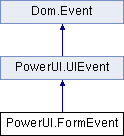
Public Member Functions | |
| FormEvent (string type) | |
| FormEvent (Dictionary< string, string > fields) | |
| Creates a new form event with the given field/value pairs. More... | |
| bool | Checked (string name) |
| Provides a way of easily checking if a named checkbox is checked. More... | |
| WWWForm | ToUnityForm () |
| Converts this form data to a unity form. More... | |
| string | ToUrlString () |
| Converts this form data into a string suitable for use in post or gets. More... | |
 Public Member Functions inherited from PowerUI.UIEvent Public Member Functions inherited from PowerUI.UIEvent | |
| bool | getModifierState (string keyArg) |
| Gets the modifier state for the given key. More... | |
| UIEvent () | |
| An empty UI event. More... | |
| UIEvent (string type) | |
| Creates an event for the given type. More... | |
| UIEvent (string type, bool bubbles) | |
| Creates an event for the given type. More... | |
| UIEvent (string type, bool bubbles, bool cancelable) | |
| Creates an event for the given type. More... | |
| UIEvent (float x, float y, bool down) | |
| Creates a new UI event for the mouse. More... | |
| UIEvent (int key, char ch, bool down) | |
| Creates a new UI event for a keypress. More... | |
| UIEvent (string type, object init) | |
| void | SetModifiers () |
| Sets up the Modifiers property from the current Unity event allowing things like capsLock to work. More... | |
| Css.ComputedStyle | getComputedStyle () |
| Gets the target computed style. More... | |
 Public Member Functions inherited from Dom.Event Public Member Functions inherited from Dom.Event | |
| Event () | |
| Event (string type) | |
| Event (string type, object init) | |
| virtual void | Reset () |
| Reset an event so it can be reused. Doesn't affect bubbles/ trusted etc. More... | |
| void | initEvent (string type, bool bubb, bool canc) |
| used to initialize the value of an event created using Document.createEvent() More... | |
| virtual void | Setup (object init) |
| Sets up the init dictionary. Note that it can be null. More... | |
| void | stopPropagation () |
| Stops the event bubbling to any other elements. More... | |
| void | stopImmediatePropagation () |
| Stops the event bubbling to any other elements. More... | |
| EventTarget[] | deepPath () |
| The deep path of this event. (Unclear working draft spec; subject to change). http://w3c.github.io/webcomponents/spec/shadow/#widl-Event-deepPath-sequence-EventTarget More... | |
| void | preventDefault () |
| Stops the default event handler occuring. More... | |
| void | initUIEvent (string type, bool canBubble, bool cancelable, PowerUI.Window view, ulong detail) |
| Sets up this UIEvent. More... | |
Public Attributes | |
| DataPackage | request |
| The raw request. More... | |
| HtmlElement | form |
| The source form element. More... | |
 Public Attributes inherited from PowerUI.UIEvent Public Attributes inherited from PowerUI.UIEvent | |
| UnityEngine.Event | unityEvent |
| The source Unity event if there is one. More... | |
| InputPointer | trigger |
| The pointer that triggered this event. More... | |
| EventTarget | relatedTarget |
| A related target, if there is one. More... | |
 Public Attributes inherited from Dom.Event Public Attributes inherited from Dom.Event | |
| const int | NONE =0 |
| Event phase (none). More... | |
| const int | CAPTURING_PHASE =1 |
| Event capturing phase. More... | |
| const int | AT_TARGET =2 |
| Event target phase. More... | |
| const int | BUBBLING_PHASE =3 |
| Event bubbling phase. More... | |
| float | clientX |
| The x location of the mouse, as measured from the left of the screen. More... | |
| float | clientY |
| The y location of the mouse, as measured from the top of the screen. More... | |
| int | eventPhase |
| The current phase of this event. More... | |
| uint | Modifiers |
| Modifiers such as shift. Use &x to access a particular one, where x is from e.g. EventModifierInit.MODIFIER_SHIFT_ALT_GRAPH More... | |
| int | keyCode |
| The keycode of the key pressed. More... | |
| bool | heldDown |
| True if the mouse button or key is currently down. More... | |
| char | character |
| The character that has been typed. More... | |
| bool | bubbles =false |
| True if this event bubbles or not. Doesn't bubble by default. More... | |
| bool | cancelable =true |
| True if this event can be cancelled (from bubbling further). All are by default. More... | |
| EventTarget | target |
| The node that was clicked on or focused. It's a node because documents generate it too. Use htmlTarget if you're sure it's a HtmlElement of some kind. More... | |
| EventTarget | currentTarget |
| Current target of this event. More... | |
Properties | |
| string | responseText [get] |
| The response as text. More... | |
| byte[] | responseBytes [get] |
| The response as bytes. More... | |
| int | status [get] |
| The response status code. More... | |
| string | this[string name] [get] |
| Gets the value of the named input element. More... | |
 Properties inherited from PowerUI.UIEvent Properties inherited from PowerUI.UIEvent | |
| bool | repeat [get] |
| True if this event is repeating. More... | |
| string | code [get] |
| The keycode as text. More... | |
| string | key [get] |
| The keycode. More... | |
| bool | modifierFn [get] |
| Is this an fn button? More... | |
| bool | capsLock [get] |
| Is caps lock on? More... | |
| bool | metaKey [get] |
| Is a meta key (Windows key/ the Mac key etc) down? More... | |
| bool | altKey [get] |
| Is an alt key down? More... | |
| bool | ctrlKey [get] |
| Is a control key down? More... | |
| bool | shiftKey [get] |
| Is a shift key down? More... | |
| PowerUI.Window | view [get] |
| The view the event came from. More... | |
| HtmlElement | htmlTarget [get] |
| A convenience shortcut to save casting 'target' to a HtmlElement. It's like this because SVG can also generate events. More... | |
| KeyCode | unityKeyCode [get] |
| Gets the keycode as a UnityEngine.KeyCode. More... | |
| bool | leftMouseDown [get] |
| Is the left mouse button currently down? More... | |
| bool | rightMouseDown [get] |
| Is the right mouse button currently down? More... | |
| virtual int | which [get] |
| HtmlDocument | htmlDocument [get] |
| The HTML document that this event has come from, if any. More... | |
| WorldUI | worldUI [get] |
| The WorldUI that this event has come from, if any. More... | |
| float | relativeX [get] |
| A 0-1 value of where this event occured relative to the target element. 0 is left edge, 1 is right edge. More... | |
| float | relativeY [get] |
| A 0-1 value of where this event occured relative to the target element. 0 is top edge, 1 is bottom edge. More... | |
| double | x [get] |
| Alias for clientX. More... | |
| double | y [get] |
| Alias for clientY. More... | |
| double | offsetX [get] |
| X Position relative to the parent. More... | |
| double | offsetY [get] |
| Y Position relative to the parent. More... | |
| float | localX [get] |
| The position of the event relative to the top left corner of the target element in pixels. More... | |
| float | localY [get] |
| The position of the event relative to the top left corner of the target element in pixels. More... | |
 Properties inherited from Dom.Event Properties inherited from Dom.Event | |
| bool | cancelBubble [get, set] |
| Set to true if you do not want this event to bubble any further. More... | |
| bool | isTrusted [get] |
| True if this was created by the UA. Use isTrusted. More... | |
| string | type [get, set] |
| The type of this event. More... | |
| Node | srcElement [get] |
| The node that was clicked on or focused. More... | |
| bool | defaultPrevented [get] |
| True if the default has been prevented. More... | |
| DateTime | timeStamp [get] |
| Current time of this event. More... | |
| string | char [get] |
| The printable character if it is one. More... | |
| int | button [get] |
| The mouse button that was pressed. See isLeftMouse and isRightMouse for clearer ways of using this value. More... | |
| bool | isLeftMouse [get] |
| Mouseup/down only. Was it the left mouse button? More... | |
| bool | isRightMouse [get] |
| Mouseup/down only. Was it the right mouse button? More... | |
| Document | document [get] |
| The document that this event has come from, if any. More... | |
| Windows.Window | sparkWindow [get] |
| The window that the currentTarget of the event is in. More... | |
Private Attributes | |
| Dictionary< string, string > | RawFields |
| The internal dictionary which holds the field/value pairs. More... | |
Additional Inherited Members | |
 Package Functions inherited from Dom.Event Package Functions inherited from Dom.Event | |
| void | SetTrusted () |
| void | SetTrusted (bool bubbles) |
 Package Attributes inherited from Dom.Event Package Attributes inherited from Dom.Event | |
| string | EventType |
| The type of this event. Only set if you directly use the UIEvent(type) constructor. See type instead. More... | |
| bool | _Cancelled |
| True if this event has been cancelled via preventDefault. More... | |
| bool | _CancelImmediate |
| True if this has been immediately cancelled. More... | |
| bool | _IsTrusted |
| True if this was created by the UA. Use isTrusted. More... | |
Constructor & Destructor Documentation
|
inline |
|
inline |
Creates a new form event with the given field/value pairs.
- Parameters
-
fields A dictionary holding the field/value pairs from the form.
Member Function Documentation
|
inline |
Provides a way of easily checking if a named checkbox is checked.
- Parameters
-
name The field name of the checkbox.
- Returns
- True if the box is checked.
|
inline |
Converts this form data to a unity form.
- Returns
- A Unity WWWForm suitable for web posting.
|
inline |
Converts this form data into a string suitable for use in post or gets.
- Returns
- A url friendly string, e.g. field1=value1&field2=value2...
Member Data Documentation
| HtmlElement PowerUI.FormEvent.form |
The source form element.
|
private |
The internal dictionary which holds the field/value pairs.
| DataPackage PowerUI.FormEvent.request |
The raw request.
Property Documentation
|
get |
The response as bytes.
|
get |
The response as text.
|
get |
The response status code.
|
get |
Gets the value of the named input element.
- Parameters
-
name The field name.
- Returns
- The field value.


