All Classes Namespaces Files Functions Variables Typedefs Enumerations Enumerator Properties Events Macros Pages
PowerUI.CameraPointer Class Reference
Detailed Description
A fixed camera input. It stays in a particular spot on the screen and only "relocates" when a camera is transformed. Think VR input setups where the mouse is right in the middle of the screen and it moves as the camera does.
Inheritance diagram for PowerUI.CameraPointer:
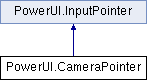
Public Member Functions | |
| void | ForceInvalidate () |
| Force the pointer to invalidate itself (which makes it recompute which element is under it). More... | |
| CameraPointer (Camera cam, Vector2 position) | |
| CameraPointer (Camera cam, float relativeX, float relativeY) | |
| override bool | Relocate (out Vector2 delta) |
 Public Member Functions inherited from PowerUI.InputPointer Public Member Functions inherited from PowerUI.InputPointer | |
| InputPointer () | |
| void | Add () |
| Adds this pointer to the available set so it'll get updated. More... | |
| float | GetMinDragDistance () |
| Finds the minimum drag distance. Always greater than zero. More... | |
| virtual bool | Relocate (out UnityEngine.Vector2 delta) |
| Update ScreenX/ScreenY. More... | |
| void | SetButton (int unityButtonID) |
| Sets ButtonID mapping from the Unity ID to the W3C ones. More... | |
| void | Click (int unityButtonID) |
| Clicks this pointer - same as SetPressure(1). More... | |
| void | Release (int unityButtonID) |
| Releases this pointer - same as SetPressure(0). More... | |
| IEventTarget | ResolveTarget () |
| Attempts to resolve LatestHit to an event target. Prefers to use Input.TargetResolver but falls back searching for a script on the gameobject which implements it. Will search up the hierarchy too. More... | |
| void | SetPressure (float v) |
| Sets the pressure level. More... | |
Properties | |
| Vector2 | Position [get, set] |
| The screen-space coordinates, in pixels. The top left corner is 0,0. More... | |
| Camera | Camera [get, set] |
| The camera doing the pointing. More... | |
 Properties inherited from PowerUI.InputPointer Properties inherited from PowerUI.InputPointer | |
| static InputPointer[] | All [get] |
| The set of all input pointers that are currently actively doing something. Note that this array gets built when you request this property; If you want extra speed, access AllRaw and use PointerCount instead. More... | |
| virtual string | pointerType [get] |
| The type of input pointer. More... | |
| virtual float | tangentialPressure [get] |
| The 'barrel' pressure when available. More... | |
| virtual double | width [get] |
| The width of the active pointer area in CSS pixels. More... | |
| virtual double | height [get] |
| The height of the active pointer area in CSS pixels. More... | |
| virtual float | tiltX [get] |
| The x tilt of the pointer. More... | |
| virtual float | tiltY [get] |
| The y tilt of the pointer. More... | |
| virtual float | twist [get] |
| The rotation angle of an input when available. More... | |
| bool | IsDown [get] |
| True if this input is currently down. More... | |
| float | startX [get] |
| The X coordinate when the pointer went down (clicked). Same as DownDocumentX More... | |
| float | startY [get] |
| The Y coordinate when the pointer went down (clicked). Same as DownDocumentY More... | |
| bool | MovedBeyondDragDistance [get] |
| Checks if the delta between DocumentX/Y and DownDocumentX/Y is bigger than our min drag size. More... | |
Private Attributes | |
| Camera | Camera_ |
| The camera doing the pointing. More... | |
| Transform | Transform_ |
| The transform it's connected to. More... | |
| bool | Invalidated_ |
| True if the position was updated. More... | |
| Vector2 | Position_ |
| The screen-space coordinates, in pixels. The top left corner is 0,0. More... | |
Additional Inherited Members | |
 Public Attributes inherited from PowerUI.InputPointer Public Attributes inherited from PowerUI.InputPointer | |
| const int | DRAG_UNKNOWN =0 |
| Not tested if a pointer is in the dragging state yet. More... | |
| const int | DRAG_NOT_AVAILABLE =1 |
| Tried to drag something that isn't actually draggable. More... | |
| const int | DRAGGING =2 |
| Dragging something. More... | |
| const int | SELECTING =4 |
| Selecting something. More... | |
| bool | StillAlive =true |
| Used by pointers that don't stick around (fingers and styluses). They're marked as still alive until they don't show up in the touch set anymore. It's always unfortunate that we have to do things like this; the underlying API's are event based but Unity would rather we poll instead. More... | |
| int | ID =-1 |
| A unique ID for this pointer. More... | |
| bool | FireTouchEvents |
| True if this pointer should fire touch events. More... | |
| float | ScreenX |
| The current X coordinate on the screen. More... | |
| float | ScreenY |
| The current Y coordinate on the screen. More... | |
| float | DocumentX |
| The current X coordinate on the document that ActiveOver is in. More... | |
| float | DocumentY |
| The current Y coordinate on the document that ActiveOver is in. More... | |
| int | DragStatus =DRAG_UNKNOWN |
| The current drag status. See e.g. DRAG_UNKNOWN. More... | |
| float | DownDocumentX |
| The X coordinate when the pointer went down (clicked). More... | |
| float | DownDocumentY |
| The Y coordinate when the pointer went down (clicked). More... | |
| bool | Removed |
| This occurs with touch pointers. They get marked as removed when the finger is no longer on the screen. More... | |
| float | MinDragDistance |
| The current minimum drag distance. More... | |
| Element | ActiveUpdating |
| Used by e.g. dragging. The element that is "pressed" can be different from the one being actually dragged. More... | |
| Element | ActiveOver |
| The element that this pointer is currently over. More... | |
| Element | ActivePressed |
| The element that this pointer last pressed/ clicked on. More... | |
| float | Pressure |
| The latest pressure. More... | |
| int | ButtonID |
| The latest button that went down. More... | |
| bool | LatestHitSuccess |
| True if LatestRayHit is valid (because it hit something). More... | |
| UnityEngine.RaycastHit | LatestHit |
| If WorldUI's receive input, a ray must be fired from CameraFor3DInput to attempt input. This is the lastest ray result. UI.MouseOver updates this immediately; it's updated at the UI rate otherwise. More... | |
| long | pointerId =0 |
| A globally unique ID. More... | |
| bool | isPrimary =true |
| Is this the primary pointer? They all are by default in PowerUI (everything receives the 'legacy' mouse events). More... | |
 Static Package Functions inherited from PowerUI.InputPointer Static Package Functions inherited from PowerUI.InputPointer | |
| static void | Tidy () |
| Removes the pointers marked for removal. More... | |
 Static Package Attributes inherited from PowerUI.InputPointer Static Package Attributes inherited from PowerUI.InputPointer | |
| static int | PointerCount |
| To avoid resizing this array repeatedly, we track how many are actually in use. More... | |
| static InputPointer[] | AllRaw =new InputPointer[1] |
| The raw set of all available input pointers. PointerCount is how many indices are actually in use. More... | |
Constructor & Destructor Documentation
|
inline |
- Parameters
-
cam The camera that is doing the pointing. This is actually optional, but it's a very good idea to use it. When given, it'll invalidate the pointer whenever that camera is transformed in some way. I.e. the camera rotates and the pointer updates what is under it. position The screen-space coordinates, in pixels, of where the pointer will be. The top left corner is 0,0.
|
inline |
- Parameters
-
cam The camera that is doing the pointing. This is actually optional, but it's a very good idea to use it. When given, it'll invalidate the pointer whenever that camera is transformed in some way. I.e. the camera rotates and the pointer updates what is under it. relativeX The screen-space X coordinate, in 0-1 (0.5 is 50%), of where the pointer will be. The top left corner is 0,0. relativeY The screen-space Y coordinate, in 0-1 (0.5 is 50%), of where the pointer will be. The top left corner is 0,0.
Member Function Documentation
|
inline |
Force the pointer to invalidate itself (which makes it recompute which element is under it).
|
inline |
Member Data Documentation
|
private |
The camera doing the pointing.
|
private |
True if the position was updated.
|
private |
The screen-space coordinates, in pixels. The top left corner is 0,0.
|
private |
The transform it's connected to.
Property Documentation
|
getset |
The camera doing the pointing.
|
getset |
The screen-space coordinates, in pixels. The top left corner is 0,0.


