Module that blends the output of two source modules using the output of an weight module as the blending weight.
|
| | Blend () |
| | Initialises a new instance of the Blend class. More...
|
| |
| | Blend (TextureNode src1, TextureNode src2, TextureNode weight, TextureNode mode) |
| |
| override void | Draw (DrawInfo info) |
| | Allocates GPU drawing meta now. More...
|
| |
| override UnityEngine.Color | GetColour (double x, double y) |
| | Gets this nodes colour output. More...
|
| |
| override double | GetWrapped (double x, double y, int wrap) |
| | Gets a wrapped value from this node. Range of +/- 1. More...
|
| |
| override double | GetValue (double x, double y, double z) |
| | Gets the value from this node. This is required at a minimum. Range of +/- 1. More...
|
| |
| override double | GetValue (double x, double y) |
| | Returns the result of blending the output of the two source modules using the output of the weight module as the blending weight. More...
|
| |
| override double | GetValue (double t) |
| | Gets the 1D value from this node. Equiv to GetValue(t,0). Required for all graph nodes. More...
|
| |
| float[] | Bake (int size) |
| | Bakes the x axis of this node as a 1D image. More...
|
| |
| void | Bake (float[] values) |
| | Bakes the x axis of this node as a 1D image. More...
|
| |
| void | Bake (Color[] values) |
| | Bakes the x axis of this node as a 1D image. Note that the red channel is the most important. More...
|
| |
| override string | ToString () |
| |
| string | ToString (int depth) |
| |
| List< Material > | CollectMaterials () |
| |
| void | CollectMaterials (List< Material > into) |
| |
| void | AddSource (TextureNode source) |
| | Adds a new source to this node. More...
|
| |
| | TextureNode () |
| |
| | TextureNode (int sourceCount) |
| | Create a texture node with the given number of inputs. More...
|
| |
| void | SubMaterialChanged () |
| | Called when this nodes SubMaterialID has changed. More...
|
| |
| virtual DrawStackNode | Allocate (DrawInfo info, ref int stackID) |
| | Allocates GPU drawing meta now. More...
|
| |
| void | PreAllocate (DrawInfo info) |
| | Allocates now. More...
|
| |
| void | DrawGPU (DrawInfo info) |
| | Draws this node now (but doesn't transfer it into a texture). More...
|
| |
| void | Draw (DrawInfo info, Texture2D image, ref Color[] pixels) |
| | Draws this node into the given texture and pixel buffer now. Note that the pixels buffer might not get used, so initially pass in null and cache the resulting one if you wish. More...
|
| |
| void | DrawCPU (DrawInfo info, Color[] pixels) |
| | Draws this node using the CPU. More...
|
| |
| TextureNode | GetLayer (int id, int count) |
| | Gets the node with the given ID. More...
|
| |
| virtual void | Prepare (DrawInfo info) |
| | Gets the node ready to draw. More...
|
| |
| virtual void | Read (TextureReader reader) |
| | Reads sources from the given reader into this node. More...
|
| |
|
| TextureNode | WeightModule [get, set] |
| | The module from which to retrieve noise to be used as the blending weight. More...
|
| |
| TextureNode | ModeModule [get, set] |
| | The module which defines the blending mode. Note that this has to be a constant value across the whole image; anything else will be ignored. More...
|
| |
| BlendingMode | Mode [get] |
| | The blending mode to use. More...
|
| |
| override int | SubMaterialID [get] |
| | By default, materials are named Loonim/Texture_node_id, however some nodes have "sub-materials" where they essentially have a bunch of different shaders. An example is the Blend node. More...
|
| |
| override int | TypeID [get] |
| |
| TextureNode | SourceModule [get, set] |
| | First input to this node. Errors if it doesn't exist. More...
|
| |
| TextureNode | SourceModule1 [get, set] |
| | First input to this node. Errors if it doesn't exist. More...
|
| |
| TextureNode | SourceModule2 [get, set] |
| | Second input to this node. Errors if it doesn't exist. More...
|
| |
| TextureNode | SourceModule3 [get, set] |
| | Third input to this node. Errors if it doesn't exist. More...
|
| |
| virtual int | SubMaterialID [get] |
| | By default, materials are named Loonim/Texture_node_id, however some nodes have "sub-materials" where they essentially have a bunch of different shaders. An example is the Blend node. More...
|
| |
| virtual int | MaterialID [get] |
| | By default, materials are named Loonim/Texture_node_id. This allows nodes to essentially share shaders. More...
|
| |
| virtual int | OutputDimensions [get] |
| | The dimensions of the image that gets output from this node. A constant has 0 dimensions, a graph has 1 dimension and your ordinary image node has 2. Note that they vary based on inputs; for example an ADD node could add two graphs together (resulting in a 1D output) or it could add two images together (2D output). More...
|
| |
| virtual int | TypeID [get] |
| | A globally constant ID for a given type of module. More...
|
| |
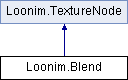
 Public Member Functions inherited from Loonim.TextureNode
Public Member Functions inherited from Loonim.TextureNode Properties inherited from Loonim.TextureNode
Properties inherited from Loonim.TextureNode Public Attributes inherited from Loonim.TextureNode
Public Attributes inherited from Loonim.TextureNode Protected Member Functions inherited from Loonim.TextureNode
Protected Member Functions inherited from Loonim.TextureNode Static Protected Member Functions inherited from Loonim.TextureNode
Static Protected Member Functions inherited from Loonim.TextureNode

