Detailed Description
Used by CSS media queries to define what 'features' the current media has. The main UI uses either the 'screen', 'handheld' or 'tv' media types when possible (default is 'screen'). WorldUI's and FlatWorldUI's use the 'gameworld' media type by default (it derives from 'screen'). change that by setting the worldUI.Media property.
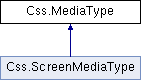
Public Member Functions | |
| void | Changed () |
| Prompts the re-evaluation of media queries. More... | |
| virtual bool | Is (string name) |
| True if this media type is suitable for the given name. For example a mobile media type returns true for at least 'handheld'. Note that 'all' is handled separately. More... | |
| bool | HasFeature (string name) |
| True if this media type has the given named feature (e.g. "color"). More... | |
Public Attributes | |
| ReflowDocument | Document |
| The document that this is for (if any). More... | |
| Dictionary< string, Css.Value > | Features =new Dictionary<string,Css.Value>() |
| This media types features. More... | |
Protected Member Functions | |
| void | Ready (ReflowDocument document) |
Properties | |
| Css.Value | this[string property] [get, set] |
| virtual int | Width [get, set] |
| Screen width. More... | |
| virtual int | Height [get, set] |
| Screen height. More... | |
| virtual bool | Landscape [get, set] |
| Is the screen landscape? More... | |
| virtual int | Resolution [get, set] |
| The resolution of the device. More... | |
| virtual int | Color [get, set] |
| The color depth. More... | |
| virtual int | ColorIndex [get, set] |
| The colour index (applies to lookup based devices only). More... | |
| virtual int | Monochrome [get, set] |
| Monochrome device bit depth. More... | |
| virtual string | Scan [get, set] |
| The scanline format of a screen (usually a TV). progressive or interlace. More... | |
| virtual int | Grid [get, set] |
| Is this device grid based? More... | |
Member Function Documentation
|
inline |
Prompts the re-evaluation of media queries.
|
inline |
True if this media type has the given named feature (e.g. "color").
|
inlinevirtual |
True if this media type is suitable for the given name. For example a mobile media type returns true for at least 'handheld'. Note that 'all' is handled separately.
Reimplemented in Css.ScreenMediaType.
|
inlineprotected |
Member Data Documentation
| ReflowDocument Css.MediaType.Document |
The document that this is for (if any).
This media types features.
Property Documentation
|
getset |
The color depth.
|
getset |
The colour index (applies to lookup based devices only).
|
getset |
Is this device grid based?
|
getset |
Screen height.
|
getset |
Is the screen landscape?
|
getset |
Monochrome device bit depth.
|
getset |
The resolution of the device.
|
getset |
The scanline format of a screen (usually a TV). progressive or interlace.
|
getset |
|
getset |
Screen width.


