|
| | PowerBar () |
| |
| void | IncreasePower (float delta) |
| | Increases (or decreases for a negative) the current value of the bar. More...
|
| |
| void | SetPower (float power) |
| | Sets the active value of this bar. More...
|
| |
| override void | Flush () |
| | Writes the pixels out to the screen. More...
|
| |
| void | DrawRightHalfCircle (int x0, int y0, int linesGreen) |
| | Draws the right half of a circle to the image. More...
|
| |
| void | DrawLeftHalfCircle (int x0, int y0, int linesGreen) |
| | Draws the left half of a circle to the image. More...
|
| |
| | DynamicTexture (int width, int height, string name) |
| | Creates a new dynamic texture of the given dimensions. More...
|
| |
| | DynamicTexture () |
| | Creates an empty dynamic texture. Note that this is used internally by canvas. If used, you must call Resize to set it up. More...
|
| |
| void | ResizeX (int width) |
| | Resize this texture on the X axis. More...
|
| |
| void | ResizeY (int height) |
| | Resize this texture on the Y axis. More...
|
| |
| void | Resize (int width, int height) |
| | Resize this texture on the X and Y axis. More...
|
| |
| void | Resize (int width, int height, bool createIfZero) |
| | Resize this texture on the X and Y axis, optionally only doing so if dimensions aren't zero. More...
|
| |
| Texture2D | GetTexture () |
| | Gets the texture. More...
|
| |
| Texture2D | GetTextureHolder () |
| | Gets the placeholder texture. More...
|
| |
| void | DrawPixel (int x, int y, Color32 colour) |
| | Draws a pixel at the given x/y coordinates to the atlas. More...
|
| |
| void | DrawLine (int x, int y, int x2, int y2, Color32 colour) |
| | Draws a line on the atlas from one point to another. More...
|
| |
| void | DrawCircle (int x0, int y0, int radius, Color32 colour) |
| | Draws a filled circle on the atlas. More...
|
| |
| void | Clear () |
| | Wipes the graphic clean using transparent black. More...
|
| |
| void | Clear (Color32 clearColour) |
| | Wipes the graphic clean. More...
|
| |
| void | SetPixel (int index, Color32 colour) |
| | Sets a the colour of a particular global pixel on the atlas. More...
|
| |
| void | Refresh () |
| | Called to refresh the texture. More...
|
| |
| void | FlushDirect () |
| | Internally used only. Flushes the pixel array to the texture right now. More...
|
| |
|
| float | Power =0f |
| | A value from 0->1 that represents how full the bar is. More...
|
| |
| int | PixelLines =0 |
| | The number of vertical lines drawn to display the bar. More...
|
| |
| Color | LitColour =Color.blue |
| | The colour of a full bar. More...
|
| |
| Color | UnlitColour =Color.black |
| | The colour of an empty bar. More...
|
| |
| int[] | HalfCircleY =new int[]{5,4,4,3,1} |
| | The y pixel coordinates using the array index as x to draw a quarter circle. The values are essentially mirrored over x to produce a half circle for the ends of the bar. More...
|
| |
| int | Width |
| | The width of the dynamic texture. More...
|
| |
| int | Height |
| | The height of the dynamic texture. More...
|
| |
| string | Name |
| | The name for this texture. More...
|
| |
| bool | Refreshing |
| | True if this texture needs a refresh this frame. More...
|
| |
| Color32[] | Pixels |
| | The pixels of this texture. More...
|
| |
| int | ResizedWidth |
| | The resized height of the texture (internal). Only used if this texture is resized and it gets shrunk. More...
|
| |
| int | ResizedHeight |
| | The resized height of the texture (internal). Only used if this texture is resized and it gets shrunk. More...
|
| |
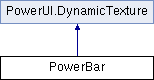
 Public Member Functions inherited from PowerUI.DynamicTexture
Public Member Functions inherited from PowerUI.DynamicTexture Public Attributes inherited from PowerUI.DynamicTexture
Public Attributes inherited from PowerUI.DynamicTexture Static Public Member Functions inherited from PowerUI.DynamicTexture
Static Public Member Functions inherited from PowerUI.DynamicTexture Static Public Attributes inherited from PowerUI.DynamicTexture
Static Public Attributes inherited from PowerUI.DynamicTexture Properties inherited from PowerUI.DynamicTexture
Properties inherited from PowerUI.DynamicTexture

