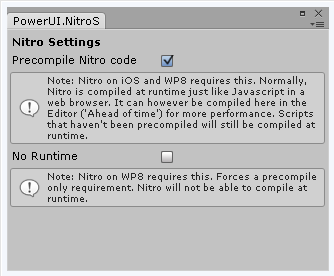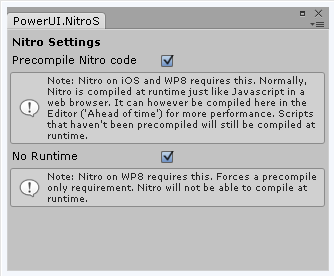Platforms
We want to make using PowerUI as simple as it possibly can be, especially on mobile platforms. If you're developing a range of screen sizes and pixel densities, see the resolution guide too.
Android
PowerUI just works on Android.
iOS
iOS, like some consoles, does not allow runtime compilation. That causes some complicated problems for Javascript (and it's why PowerUI's Javascript is different). However, it can be still used so long as you precompile it first:
Window -> PowerUI -> Nitro Settings
Power tip: The PowerUI precompiler runs when you check the box and when a HTML file changes whilst Unity is open. If you add any new Nitro you should recheck the box before you build your app to be sure it has all precompiled.
If you're also using IL2CPP with code stripping turned on, see the wiki entry about IL2CPP.
Windows Phone
Windows Phone is much more restrictive than iOS - you need to entirely remove the Nitro compiler. Fortunately that just involves ticking both boxes:
Window -> PowerUI -> Nitro Settings